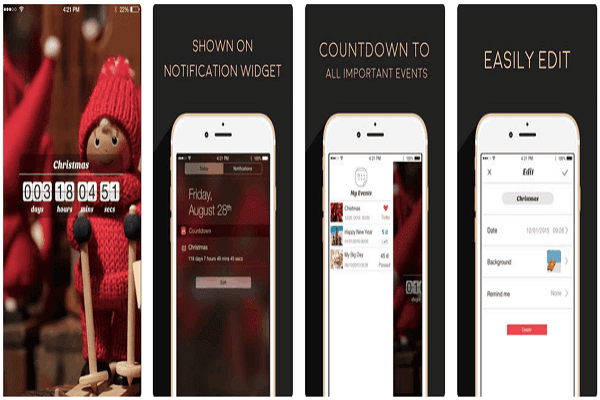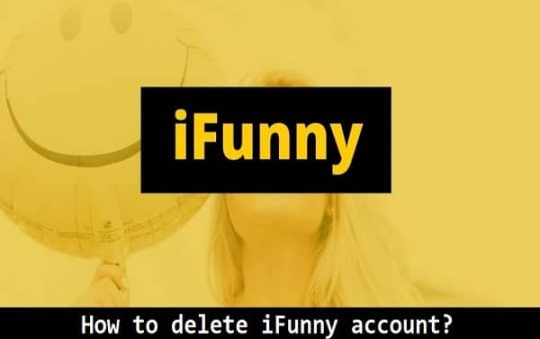Facebook remains the largest and most popular social networking site globally with more than 2.4 Billion active monthly users. These numbers are expected to increase during the next few years. You can even share images and videos with friends through Facebook’s built-in feature to create picture collages. Another more popular option is to use an online collage maker that allows you to easily download your creation. Most of these third-party apps don’t charge fees, so you don’t have to worry about cost when putting together trendy combinations. Don’t just choose any free online collage maker you find via Google Search, choose one that offers versatility, creativity, and flexibility.
Contents
Facebook Collage Feature
Facebook added its automatic collage feature not too long ago. It kicks in when you add images from your computer or smartphone. By simply clicking a few buttons, you can instantly create a collage based on the time and place where you took the photos. It’s also possible to rearrange the pictures according to your preference. So you don’t need to upload photos constantly, which can be a tedious task.
Using an Online Collage Maker
To start, what are you using your Facebook collage for? It could be for personal use, referencing your blog, or for business purposes. Whatever the reason is, here’s an easy-to-follow guide.
Personal
Using single images doesn’t always convey the message you’d like. Facebook’s collage maker eliminates the need to find and click individual images – which consumes more time and can be annoying. Any free online collage maker has features that include insertion of text, stickers, colors and grid, These apps work on desktop, iPhone, and Android devices. The majority of these apps have features that involve drag and drop functions, customization, and a massive collection of layouts.
If you’re sticking to Facebook’s collage maker, choose a few images you already have on your wall to make that collage in no-time.
Also read: Future of Business Analysis
Blogging
This is good news for bloggers whose Facebook pages are an extension of their site. With this innovative approach, you can include the same pictures, color schemes, and fonts that emulate your site. Design a Facebook image collage to draw attention to your blog’s character or personality. You can present a collection of your chosen images rather than single images to represent your blog’s individuality. Keep it relevant and make sure every image you choose for your college brings value and has a purpose. Simplicity is key, so keep the number of images minimal so that they don’t overshadow any text or copy.
Business
Nowadays, entrepreneurs realize the value of their Facebook pages to further promote their brands, products, or services. This is especially true for small and medium-sized business owners who don’t have massive marketing budgets. The most affordable way to introduce their business to potential customers is through social media – specifically Facebook and IG. A photo collage of commodities is an effective strategy to promote products and engage with users. Use these collages to showcase different angles or uses of the same product – giving your audience a 360-degree view.
Cover Photo Collage
For cover photos, you may want to rely on 3rd party apps over Facebook’s in house collage maker. Using a free online collage maker with simple to use features, makes the process quick and offers more options. Look for ready-made Facebook cover photo layouts, then drag and drop your photos, and voila! Then, add the text that you composed along with stickers. Check the font size, spacing of letters, and design before downloading and publishing the cover.
User-Friendly
What makes Facebook’s native collage maker special is how easy it is to choose photos and create your posts. That’s really the great thing about it. What free online collage makers offer is more options. Both are user-friendly so the distinction lies in extra features and customizability.
The user-friendly apps allow you to craft a unique collage with basic editing tools. You can resize images as well as add text, stickers, and filters. The first step is to choose a template from numerous patterns, layouts, and picture grids. Then add your desired images from your own collection or the image library. Lastly, customize by resizing your images and adding text, stickers, and filters. Include a watermark or directly upload it to Facebook.
Another app also has awesome features like creating collages with a plethora of shapes. You may add a maximum of eight photos from your phone’s gallery and choose the shape you have in mind. The selected images are automatically cropped to fit into the frame. Edit your collage by tweaking colors and exposure. Browse through the numerous grid layouts to find the combination that suits your page.
Bring your creativity to the forefront when designing your collage. You can zoom in and out of photos, use customizable or free-form designs. Be sure to add some text, stickers, or special effects to give it that extra sizzle.
Creativity, Detail, and Patience
Employing any Facebook collage app is a boost to your collage-making pastime, not to mention those extra likes and comments! It doesn’t only depend on the platform of your choice. You also need to be patient, innovative and possess an eye for detail in coming up with a one-of-a-kind layout. These free apps have many features to assist you in producing your unique collage. Go for the one that you’ll find convenient. Try out the features and see if this is ideal for your artistic mind. Lastly, remember that practice is everything. You can work your way to becoming an expert collage maker – especially if the online app you choose is easy to use.
Facebook Trick
This one is also worth reading. In addition to the advice provided above, there’s a simple ‘trick’ in Facebook that users can follow. There’s no harm in checking it out. According to the enterprising and resourceful person who shared this bright idea, it is possible to form a collage of pictures from your list of FB friends. The three-step process is as follows:
- Click on your Friends Tab.
- Go to the ‘More’ Tab
- Select any of the dashes from the “Choose an Option” dropdown.
After this, the pictures of your friends can be shown. Each one will have 50 x 50 pixels (used in digital imaging) to form a grid or network view. That’s pretty cool.
Wrapping Up
Facebook is simply more fun with collages! If these social networks are made for expressing ourselves, sometimes one photo just doesn’t cut it.
Businesses benefit immensely from these collages – you can have the price tag, sale information, engaging copy, and multiple angles of your product in one single post. Talk about efficiency!
So have fun with it, get loose – find a free online collage maker that works best for you and let’s get artistic!