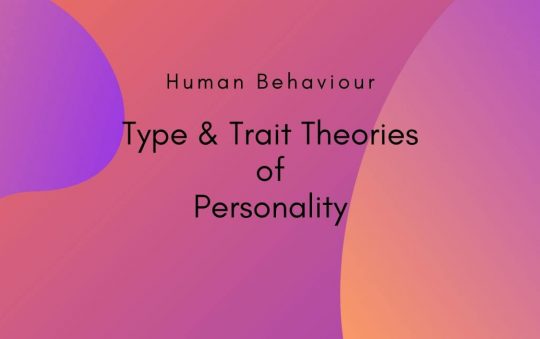iFunny is an application created in 2011 by the Russian developer Okrujnost and run by David Cheffy. This application which promotes fun content such as memes, gifs and videos is famous among youngsters. It was ranked 87th in the Entertainment category in Apple’s app store. It has around 10 million users in android and far more in Apple iPhone.
Contents
How to use iFunny app
This application is easy to use. It has a quite lot of good to laugh contents. Users have their freedom to connect with each other and develop their own meme community. It offers a good relaxation to it’s users by offering funny contents.
- From the app’s main interface, you can go through the posted contents by swiping your fingers across the screen.
- You also have the opportunity to like your favorite posts .
- You can leave a comment in the comment section below any posts(and also read other people’s comments).
- Also, you can find a search tab in the page where you can type for any specific contents as per your wish.\
- The most popular tags are also shown in the page.
The memes in iFunny usually go viral within seconds of its publishing. It then circulates towards other social medias. Because of all these reasons, it has a large audience base in other social media applications such Instagram, Facebook and so on. These memes are such a powerful tool which can create tremendous impact on the society. This has been proven several times when iFunny had been a subject of great controversies.
There had been complains by its users about the contents of the app which covered a wide range of topics. It was said that topics ranged from fun to explict such as sexually inappropriate contents and dark jokes. Following this there has been a public outrage. Number of its users largely declined since then.
Also read: How to Set Your New Hires Up for Success
Steps to delete iFunny account:
- Open your registered email.
- Type the recipient email address as ‘[email protected]’.
- Write the subject as, ‘Request to delete iFunny account’.
- Now, in the body of the email, along with the user name of your account, mention the reason for which you want to delete iFunny account.
- Finally, click the send button.
In case you want to delete iFunny account because of the large number of spam emails you receive, you have an alternative option of unsubscribing from their emails. To activate this option, click on the unsubscribe button placed at the end of any email received from iFunny. This will leave you with an active account, but you no longer will receive any emails from them.
Positive reviews by the users
- User friendly application with large fun content.
- People are able to connect with their friends and share memes and also build their own meme collection.
Issues raised by users
- There has been a lot of controversy around this largely meme sharing social media platform. As per the words of a user, worst part is that this platform has turned into a conservative racist community. Posts that spin around and encourage racism and fascism get promoted on a daily basis. This platform has turned out to be a hateful community with a political agenda. There has also been reports that Russians were trying to divide America through a ‘meme warfare’.
- Another important issue which users pointed out was the sexually explicit content which was largely circulated. Hidden browser gateways were found in chat section though which one could easily enter porn sites. This application was rated 17+ in Apple App Store. However, there wasn’t a way to monitor that users were 13+ (as per the requirements of the application) if the didn’t sign up.