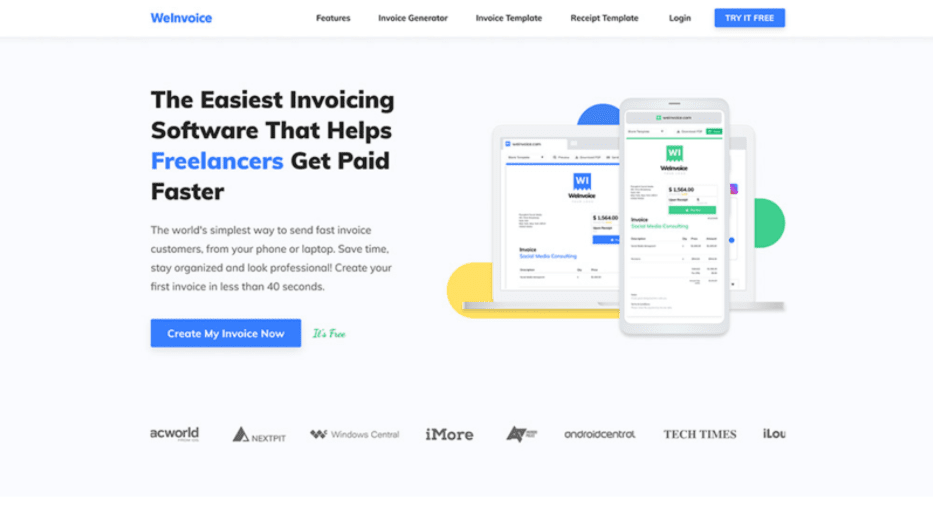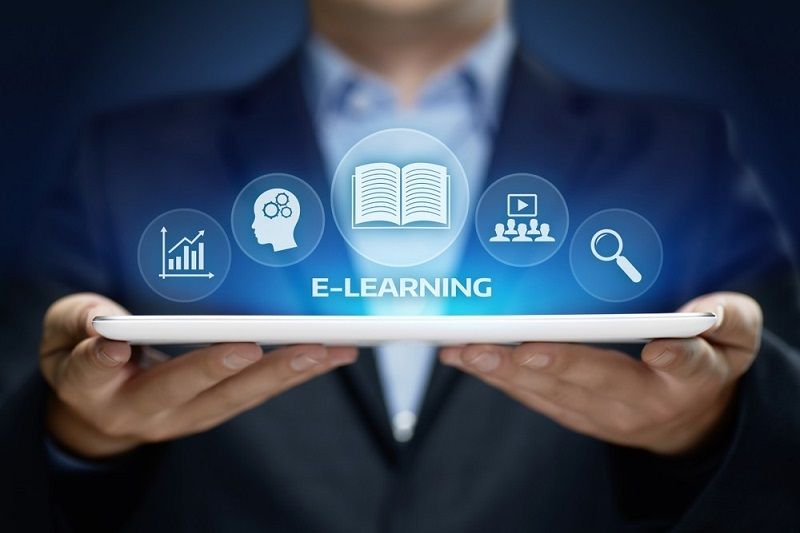In an era where data has become an invaluable resource, finding ways to visualize and analyze it is crucial. Enter the undervalued hero, the donut chart. A simple yet powerful visualization tool, donut charts can bring clarity to complex data sets. In this article, we delve into the best practices to utilize donut charts in analyzing your data.
Contents
Understanding the Basics of Donut Charts

A donut chart, as the name implies, is circular in shape with a hollow in the center, hence resembling a donut. It is essentially a pie chart with a hole in the center, used for representing parts-of-the-whole data.
While they may seem quite similar, there are critical distinctions between a pie chart and a donut chart that make the latter more efficient at particular tasks. By design, the donut chart gives a better sense of the part-to-whole relationships and makes comparing proportions across categories much easier. As a result, they offer a clear visual representation of data distribution.
Donut charts are a favorite among data-driven strategists because of the simplicity they bring to the complex world of data analysis. With minimalist visual design, you can accurately communicate large data sets without overwhelming your audience, not to mention the pleasing aesthetic they bring to the drab world of numbers.
Profound Insights into Data Analysis Using Donut Charts
The main advantage of donut charts lies in their ability to compare parts of the whole data. When faced with data sets composed of several parts, donut charts allow viewers to see the comparative sizes easily.
For instance, donut charts are often used in demographics data, where different groups (e.g., age, gender, nationality) form parts of the whole population. The donut chart provides an immediate visualization of the relative sizes of these groups.
However, it’s worth mentioning that donut charts are most effective when there are a limited number of categories. Too many slices on a chart can make it difficult for the audience to discern the differences and may cause misinterpretation of data.
In such cases, data analysts might opt for other visualization tools that are better suited for larger data sets. Nevertheless, for simple, straightforward data sets, donut charts deliver proficient results.
Also read: What Is Data Modeling?
How to Use Donut Charts to Visualize Data Effectively

Creating an effective donut chart involves several steps. First, you need to identify the data that you want to represent. Keep in mind that donut charts work best when illustrating comparative sizes of data sets.
Once you’ve identified the data, it’s time to structure it properly. Classify the data into groups, making sure that each group constitutes a part of the whole data set. This will form the ‘slices’ of your donut chart.
Next comes the visualization of this data. Many software packages can automate this process, but it’s crucial to ensure the visual representation is accurate and well-formed. Remember, the end goal is to use the donut chart to communicate data in a way that is easy to understand.
Lastly, and perhaps most importantly, use colors wisely. Each ‘slice’ of the donut chart should be a distinct color to differentiate it from the others. This will aid in clarity and comprehension of the data. No matter the industry, there is a high chance you can leverage the donut chart to enhance data visualization and contribute to informed decision-making.
Enhancing Data Analysis with Advanced Donut Chart Techniques
In the realm of data visualization, donut charts are remarkably versatile. Donut charts are simple, but advanced techniques can be employed to enhance their effectiveness. For instance, you can use a ‘highlight’ effect where one section of the donut is distinguished by a different color or size to draw attention to a certain aspect of your data.
An interactive donut chart is another advanced technique. This allows viewers to click on sections of the donut to see more detailed information. This can be particularly useful in presentations and in scenarios where you need to delve into more depth on a particular point.
You can also use multiple donut charts together, which can be helpful when comparing different data sets. This could include comparing the same data set across different time periods or comparing similar data sets from different sources.
As with all forms of visualization, it is crucial to label all elements in your donut chart prominently and accurately. Always ensure that your data is visually represented as accurately as possible to avoid any misinterpretation.
Overall, donut charts serve as a useful and visually pleasing tool to represent parts-of-a-whole data. They hold a promising future as advancements make them more interactive and dynamic. It’s all about using them effectively and appropriately, ensuring an accurate and understandable representation of your data.