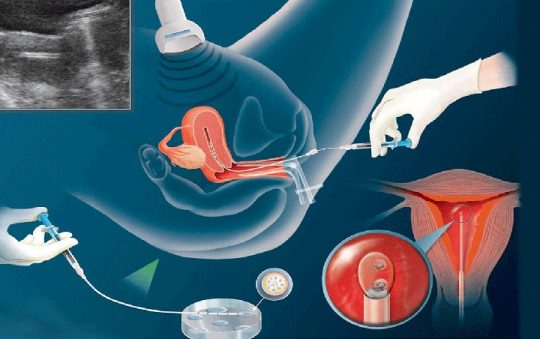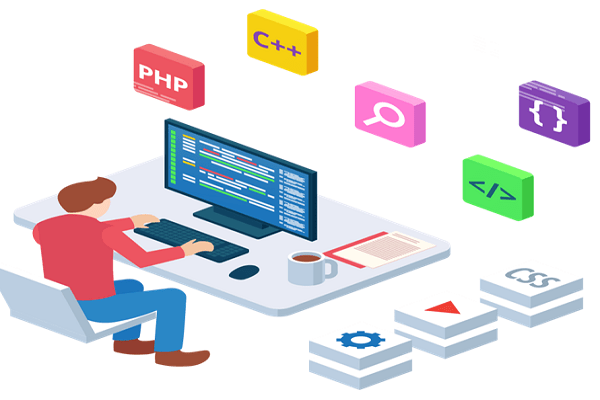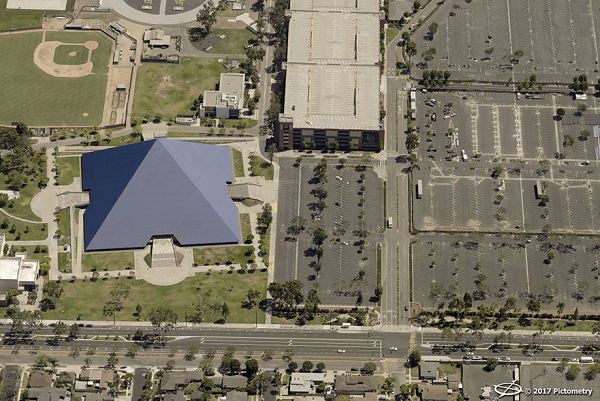A course authoring tool is a software used by digital publishers to develop eLearning courses. The tool allows the addition of hypertext and multimedia by linking together text, illustrations, etc. It is mostly paired with a learning management system such as 360 learning to create and arrange content in a standardized structure.
The advantage of using these tools is that the publisher can have full control over the content they produce without the knowledge of coding or any other technical skills. The authoring tool helps them create and host content which saves time, energy, and effort for the creators.
But, choosing an eLearning authoring tool that meets your organization’s requirements is not easy. It demands lots of research and even trial and error in some cases. Each tool offers something different and valuable, but you must find the right fit for everyone who’s involved. So, let’s find out how to choose the right authoring tool.
Contents
1) Be clear on learner’s needs:
The first thing to consider when buying an authoring tool is to understand your learner’s needs. Without knowing what your stakeholders need to get from an authoring tool, it will be hard to choose the right fit. You need to understand whether your learners want text-based content or you will be required to include multimedia elements such as videos and images etc. You also need to understand the level of skills and knowledge of your learners to navigate through the complex course menu and other features etc.
2) Understand scalability and efficiency:
Due to the sheer volume of eLearning content that you have to create, you need to be aware of the tool’s efficiency and scalability. You need a tool that can easily scale in terms of features and support following your needs. For example, know if the tool supports multiple languages, re-usability of layouts and interfaces, and customizable branding, etc. Otherwise, you may need to switch back and forth between different tools.
3) Mobile friendly:
The ability to write content once on a desktop and then deploy it simultaneously on mobile and tablets etc is a huge advantage. It enables you to produce content once instead of each device separately. This saves time and effort for your learners. Also, check that your tool is responsive and enables you to see mobile layouts as you’re authoring.
4) Great user experience:
Another important factor while considering authoring tools is the intuitive and easy user interface. A person with zero technical knowledge should be able to build a course without any difficulty. So it should be easy to use and allow your developers to create and modify course content without having to take any external assistance.
Also read: How to Do Lead Generation and Grow Your Business
5) Analytics tools:
You want a tool that reports learners’ location and time spent per session. You would also want a tool that tracks assignment completion and scores so you can understand how you can improve your learner’s performance. Choose a tool that automates most of the tasks. The tool should integrate seamlessly with Learning Management Systems and other platforms.
Conclusion:
While choosing the authoring tool, do your research and choose the one that satisfies most of the requirements. You should also find an LMS that satisfies most of the common requirements of learners. Get a tool that offers collaborative tools, is easy to use, and can easily integrate other solutions like an authoring tool.
Are you using any authoring tool currently? If yes, how did you choose it? Share in the comments below.