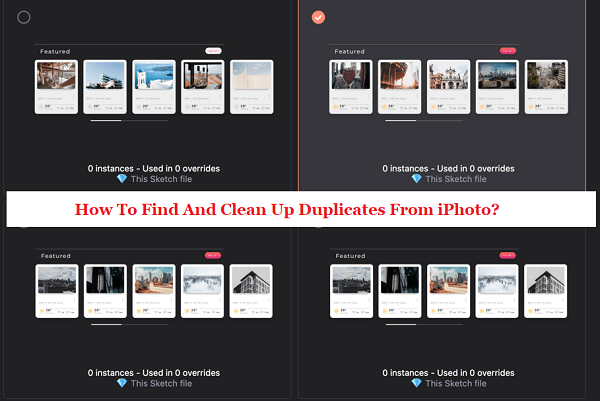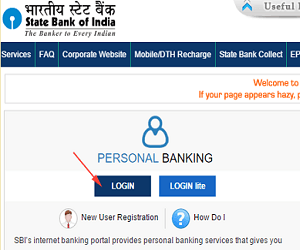A lot of people value their privacy. Thus, many would prefer to have passwords and locks on their phones. While it can be possible for people to have a lock screen or password when they access their smartphones, it’s not a guarantee that your privacy is safe, especially for your text messages.
Most people would rather keep their text messages for their eyes only. The reason behind that is because text messages mostly contain private and confidential conversations. You don’t have to worry about other people reading your text messages because you can lock those messages from now on.
Contents
Locked Messages on Android Devices
There are tons of ways on how to lock text messages, especially on Android devices. Text message locks are more doable on Android compared to other operating systems. There are third-party text messaging locks that you can download and install, but there are also ones that require a messaging app with it.
However, the downside is that there are no built-in lock text messages on Android, so downloading a third-party app is necessary. So, if you want to keep your text messages private and secure at the same time, here are some of the options you have. This article will show you ways on how to lock text messages on Android.
SMS Lock
To get SMS Lock, you first need to download it from Google Play Store and install it on your phone. Once you have the app, open it right away. You can add a four to eight-digit pin on the app whenever you want to access it next time. You may also opt for a passcode pattern if you do not like number codes.
Once done, add an email in case you forget your passcode in the future. A recovery notification will be sent to your email if ever you forget the code. This feature is also handy if you get locked out of the app.
You will now depend on applications you want to lock until you have SMS Lock installed. Also, the text messaging application isn’t exclusive to you. As soon as it is enabled by SMS Lock, you can lock several applications. This ensures the conversations can be protected from other programs such as Gmail and Google Hangouts.
Secret Texting Apps
When your phone gets stolen, it is easy for the thief to access your phone’s information. There are many ways hackers and thieves can access your phone even if it has a passcode. With that, tons of information you have input on your phone might be at risk.
Most people put everything on their phones these days, including their bank information, financial documents, private information, and more. The password changes and settings can also be accessed. Thus, if someone you don’t know can discover your passcodes, you will be in serious trouble.
Good thing there are other ways how you can lock your text messages on Android devices. One way is to download and install secret texting apps. These apps are messaging apps that have hidden messaging features that are encrypted. You may access private inboxes and add passcodes. Here are among the best secret messaging apps to use:
Telegram
Among the best messaging apps is Telegram. Besides being a great way to keep in touch with friends and family, Telegram has the best private messaging option. The app has a secret chat feature wherein you can add a passcode to a specific chat thread. It also comes in multiple privacy features that you can choose and customize.
To start a secret chat on Telegram, you first need to open the app and click the three-dotted bar icon on the app’s interface’s top left side. Once you’ve clicked the icon, find the New Secret Chat. It can be found under the New Group.
Select a contact from your contact list you want to start a conversation with on the Secret Chat. After that, you and your chosen contact can now send messages privately in it. You can also choose your privacy settings, such as end-to-end encryption and auto-delete feature.
Also read: 7 Top Most Recommended Unlocked Phones in the World
Signal Private Messenger
Aside from Telegram, there is another highly-recommended secret messaging app called Signal Private. This app is also considered one of the best ones to get if you wish to keep your text messages private. This is a messaging app that ensures all your texts are locked.
The features of this app are similar to Telegram. You will need to formulate a passcode to access Signal. To start, open the Signal app and go to Privacy. Once you are in the Privacy settings, make sure you enable a screen lock.
Click on Screen Lock, and it should turn from gray to blue. If you want to disable the screen lock, you can tap it again and change it from blue to gray. You can set up a passcode to your liking on the app. You can also customize how long would you want the app to stay on before it automatically locks.
Signal also has a feature where you can disappear messages. If you want this option:
- Find the contact that you want to share disappearing messages with.
- Click on the contact’s icon and check the possibilities.
- Click on the Disappearing Messages option and customize the time frame. You can choose to disappear messages from 5 seconds up to a week.
Third-Party Locker
Applications like Telegram and Signal Private are perfect for those who require a reliable key resolution. With their in-house encryption functionality and self-destructing texts, you’re sure to keep your texts secret and protected.
All would not rely on such a compromise, though. Many do not want to see chat applications switched because their applications serve them. Android messenger applications are often very popular with functionality most chat applications don’t have.
You should rely on a personal chat to be utterly private in these applications. You can even encrypt the whole application and retain it all secret. Not just that. So, how’s that going to work?
Second, a suitable application has to be identified. Some applications are available, and many work equally. You can pick between. We will use an application named SMS Lock for this reference.
Takeaway
There are tons of ways that you can lock your text messages and keep them private. However, for Android devices, there are only minimal options that you can choose from. If you do not trust built-in locks on your phone, better download a messaging app locker to ensure your privacy will remain secret.