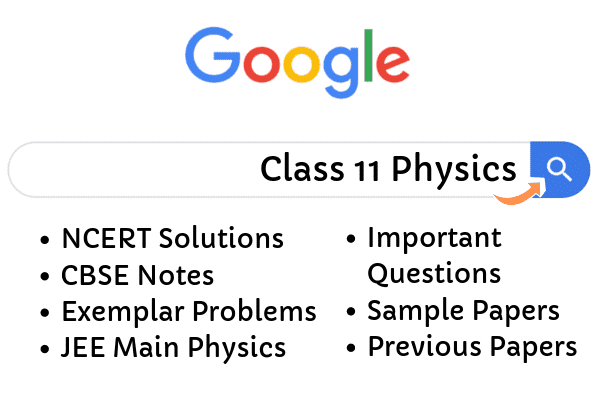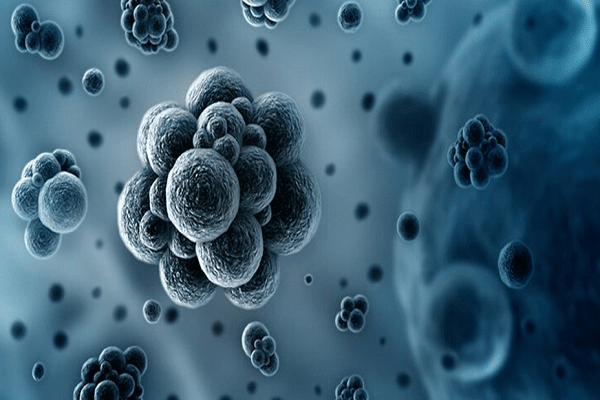An estimated 12.8% of all Americans have some type of disability, according to the U.S. Census Bureau. Because this is such a large segment of the population, it’s not uncommon to see supportive measures when you’re out and about in the world. This includes simple approaches like ramps to help those with mobility impairment or transportation access for those with cognitive impairments.
But when it comes to online spaces, what does “accessibility” mean?
Whether you’re in the process of designing a new website or you’re trying to attract more users to your online brand, access matters. Here’s what you should know about why accessibility is so important—and how to make sure you’re following the best practices for all users.
Contents
What Is Accessibility Online?
When we’re discussing online spaces, “accessibility” refers to a website’s ease of access and use for people with disabilities. This is also true of online tools, software, and other technologies.
While most people think this term refers only to users who have hearing or sight loss, these users aren’t the only ones to consider.
If you’re designing any online space, it’s a good idea to take note of policies from the World Wide Web Consortium (W3C). This organization sets the standards for online use, and they state in their mission that websites should be available to everyone, regardless of their “hardware, software, network infrastructure, native language, culture, geographical location, or physical or mental ability.”
Understanding the Types of Disabilities
Let’s take a closer look at some of the disabilities that can affect someone’s ability to access a website. Here are a few of the accessibility issues worth keeping in mind when designing any online space:
- Physical disabilities, including conditions that impact mobility
- Visual disabilities, including blindness and visual impairments like cataracts or color-blindness
- Auditory disabilities, including deafness and hearing loss
- Cognitive disabilities, including issues with language and memory
- Temporary disabilities, including injuries or fatigue
- Situational disabilities, including issues like screen glare, slow internet, or limited bandwidth
The best websites will be accessible to a wide range of users, including those with the disabilities above.
Why Accessibility Is Important
There are several reasons to make sure that your website is accessible to a broad range of users. Whether you’re trying to build a brand or follow local requirements, you’ll want to consider them all!
It Promotes Inclusivity
Because a large segment of the population needs additional support when accessing online spaces, if you aim to truly be inclusive, it’s crucial to offer that support.
Ensuring that all people have equal access to websites, as well as the same ability to participate in online spaces, is simply the right thing to do.
It Means More People Can Use Your Site
Beyond your responsibility to your users, it’s worth noting that making your site accessible to a broader range of users means that more people can visit your site! If you’re hoping to attract a large audience, offering a supportive and intuitive user experience can be a great help.
What’s more, even people who don’t have disabilities might enjoy and benefit from the additional support you provide.
If you add written transcripts to your podcast pages, for example, it might help your audience better find and digest specific information in the audio. A website that has colors with strong contrast can help those with visual impairments as well as anyone reading the text in a bright room.
It’s a Legal Requirement
Websites that aren’t accessible to all may find themselves vulnerable to lawsuits. Depending on where you live, you’ll find that federal and state laws require you to make some or all of your content accessible to all users, including those with temporary or permanent disabilities.
It Helps Your Website’s Rankings
If you’re hoping to boost your rankings on Google’s search results pages, making your website accessible is a great strategy: Google rewards sites that are easy to navigate for all users. In other words, combining good accessibility with SEO tactics and tools like the one on this page can help you get found online.
How to Make Your Website Accessible
On a fundamental level, making your website accessible is easy. All you’ll need to do is make sure you’re offering multiple methods of accessing your content, allowing any user to access it.
For more in-depth strategies, a good place to start is W3C’s guidelines. These offer a simple acronym to help you decide how best to support users: POUR.
Perceivable
All users should be able to perceive content in several different ways. Examples include different text colors or alternative text to describe images.
Operable
All users should be able to operate all components and navigation of a website. Examples include clear instructions, multiple interaction methods, and consistent navigation.
Understandable
All users should be able to understand the information and user interface. Examples include offering audio and visual transcripts and using consistent font styles.
Robust
Content should be robust enough that user agents can access it. This means things like browsers, assistive technologies, and media players.
Reconsider Your Approach to Accessibility
Now that you have a better understanding of the principles of accessibility, it’s time to start ensuring that you’re offering great support for all of your users—not just the ones without disabilities. With a few simple tweaks to your website, you can create an online space that communicates your message to anyone who visits, allowing them to share their point of view and interact with others online. Take some time to learn the ropes when it comes to web accessibility to ensure your site’s long-term success!
Want more of the tech and business strategies you need to succeed? To make the most of your online presence, be sure to check out our other helpful guides.