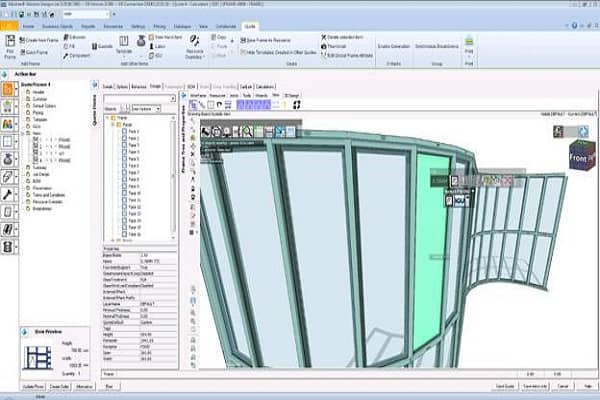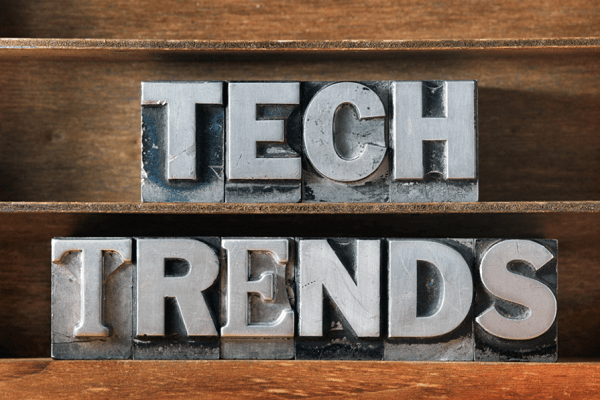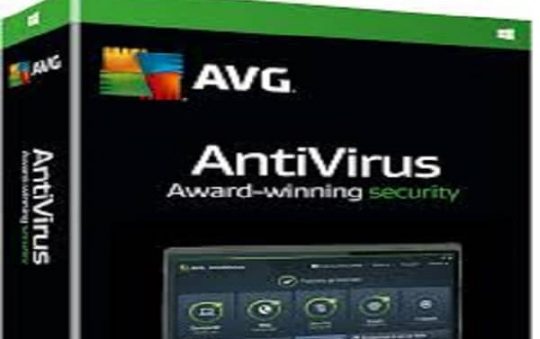Introduction:
First of we all are know that in every house defiantly have a personal WIFI , so the main point here that is how to know the others WIFI logins or password and that too without knowing them here knowing others means the real owner of the WIFI holder or authority person of regarding to the WIFI.
Features:
- Where compare to personal mobile data the WIFI very faster to accesses.
- Some are application will always ask download or install through WIFI only not with mobile data.
- The WIFI have band width to accesses all devices like mobiles , desktop, laptop etc. when cross the band width area they you will not access the internet.
- It has so many benefits like to watch online shows , movies, web series , mainly live cricket .
- This app for pc very friendly user inter face & the settings very simple to understand by every one.
Contents
How to install | download the WPS WPA tester app for pc:
There are several steps to install the WPS WPA tester for pc as follows:
First thing is you must have a software application called blue stacks in your pc then run it in your pc. After that go to play store application in it ,Next in the search space option search for WPS WPA tester app .Then allow the app to install. After the completion of the installation of WPS WPA . you can manage and engage your settings by settings button. Then it is ready to use in your own device.
How to install WPS WPA tester in mobile:
1: Firstly open your play store and then type the WPS WPA tester .
2: The app appears here with the logo then you easily finds here the best one that is WPS WPA tester.
3: Click on install and wait until it will download to your device.
4: This application will requires your personal phone number to accesses for the permission of the app to be run.
5: It is ready to use now to accesses others WIFI password that too without knowing them that we are accesses their own WIFI.
Explanation:
Once we install this app for pc, we can easily know the others WIFI passwords by the step by step process . open the app now click on check then it will show you that all WIFI names around you & it shows the percentages levels of near by you , after that you choose one then click on the certain one what you want then automatically it started to accesses to that WIFI by simple format after the testing is done you devices is ready to accesses others internet at top of your mobiles in other desktop is show below of the screen .
If any problems will arrives regarding to the network automatically the WIFI will disconnect again you need, open the WPS WPA tester app for pc again click on check option then appears WIFI names then click tester option then automatically connected to your pc or mobiles within seconds now your ready to accesses the internet usual .
Also read: How to fix Spectrum modem online light blinking
Advantages of this app:
*Easy access to others internet network .
*knowing others important privacy passwords.
*No cost or money payment for the using of the high data.
*Less time to connect with the known persons network.
Disadvantages of this app:
*Miscellaneous use of the others internet service without their permission.
*If the wifi access is ours then loss of data.
*Damage to the internal running apps of the device.
*waste of money investment on the lost data.
*Loss of login id and password some times because of over usage and more connected networks.
* Damage to the authentication password key distribution.
*Access to the personal encrypted code.
*Time lot of time for the recovery of the account and pin since it used by the lots of people and many connected devices at a time.
Conclusion:
Its latest version available is version 0.2 at present maybe it can be developed in the future. This version was official updated on 13th January in the year 2020.The property or the storage of this app is very low and the latest version it came up to 21.47 KB. And also it is basically available in the English language.
Generally it does not give the direct password of the internet connection ,Firstly it works through the rooting system method and then slowly connected to the network .After we can scan the QR code we can get the password with 100 percent accuracy. It very privacy to secrecy.
Facts about the WPS WPA tester app for pc :
1: Some specially WIFI application very similar to be this WPS WPA app so we need clarify which is better for the both desktop and mobile.
2: There is no need of any data losses and privacy things regarding to WIFI testing process.
3: While opening this WPS WPA tester you need on the location option also why because then only you get clarity around your surrounding WIFI’s .
4: It is the shortest way to login or use others WIFI internet without knowing them.
We might not to know what it does means WPS is all about the a mechanism will be works as the router are to simply the connection of any devices to accesses the WIFI network, when we don’t know the password then we connect or chose the option router, then this function need able us to know the WIFI password.
This will helps us very well to be connected , and although the developer of WPS WPA tester they will provides the update versions as per the users needs wants. Finally it this app will warns us don’t use personal data here and the main things is that ,it will accesses to a network wherever we go & no waste our data.