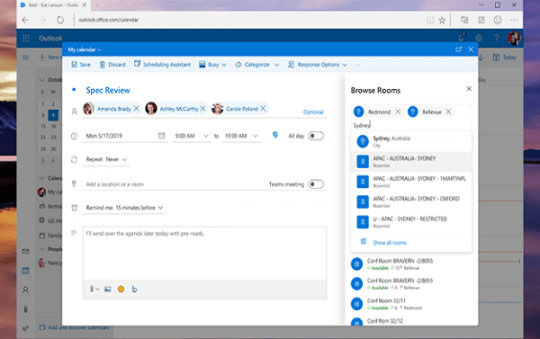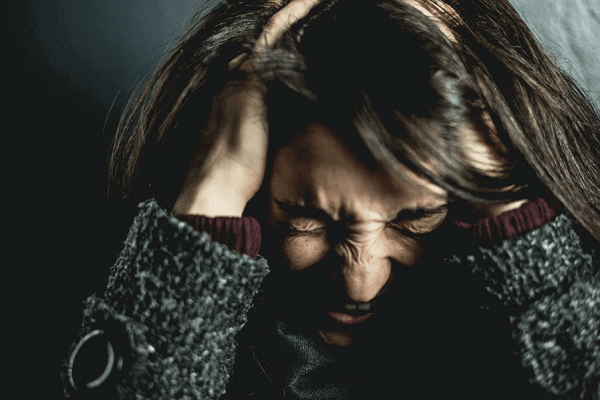What is Standard Chartered Online Banking?
Standard Chartered Bank, which is shortly referred to as SCB has made online banking facilities for its customers. It is applied to both customers who had the savings accounts and those who had a credit card. The registration for this online banking facility made the banking process to be comfortable and convenient for the customers.
What is the procedure to register for standard chartered online banking?
Generally, the standard chartered bank provides us with two efficient options to register to their online banking facilities. The two easy ways are
- Instant Online Registration
- Registration through Offline mode
Let us see how to register via the methods as mentioned above as given below steps,
What are the steps for Instant online booking?
You can register to the Standard chartered online banking if you have access to the internet in your computer or mobile. You can follow the steps as,
- First, you should visit the official website of Standard Chartered Bank, and its address is https://www.sc.com/in/bank-with-us/online-banking/
- Select ‘Register now’ option and then click Continue to log in
- A new page will be directed to you, and then you should click on the link’ Instant Registration.’
- Click the tick on the accept box by checking and accepting the terms and conditions of the bank.
- Then on the Instant registration page, you should select the credit card number option at the bottom.
- After that, you will be instructed to enter the details such as Credit card number, credit card expiry number, your date of birth and CVV2.
- Then click on Next option.
- The registered mobile number will be displayed for verification, along with the credit card number.
- Check the numbers and click the confirm option.
- Once the mobile number gets confirmed by the customer, a temporary password will be sent to the mobile number.
- Enter the temporary password and click on Next option.
- Finally, you can select your own desired login id of your choice. Create any username and password based on the instructions given by them.
- Then click on Next, and the registration will be successful with a positive message.
How to Register to SCB online banking through offline mode?
With the help of the internet, you should fill the application form and send it to the bank via post.
- To get the application form, you should visit the bank’s webpage http://av.sc.com/in/content/docs/individual.pdf and download it.
- You can also get the application form personally when you request it to the SCB credit card helpline.
- You must fill the personal details, credit card number along with its expiry date in the application form.
- Send the application form to the bank address through the postal way.
- The address is Standard Chartered Bank, P.O. Box No. 8888, Chennai, India.
- If the bank receives your application for online banking, they will send you specific User ID and password to your registered email id.
- It will be provided within three days.
- You can log in to the immediately after receiving the login details.
- You may also change the password of your own for security and privacy problems.
SCB online banking has got various benefits such as anytime access to the account information, tight security level and accessible payment mode.