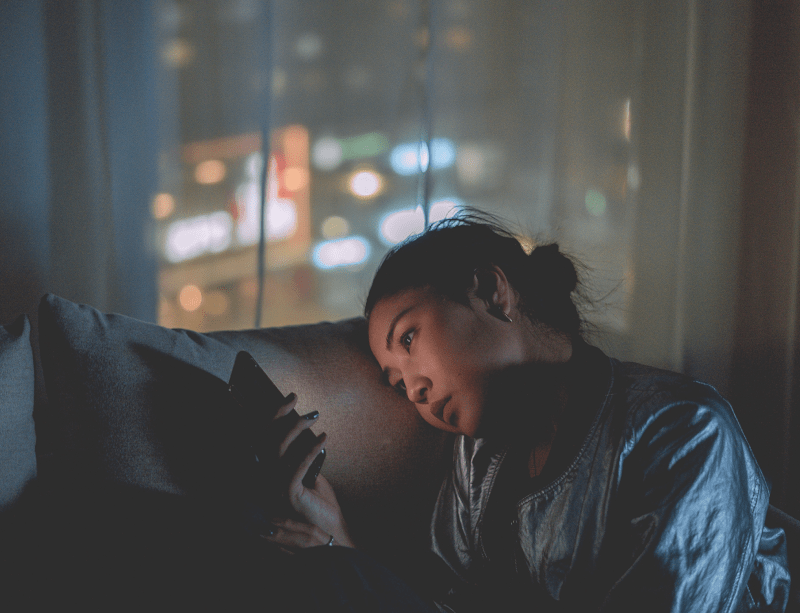Ever since the banking has digitalized, The Work of handling the account and transferring the money to other accounts has become quite easier. There are many wallets right now which will help you transfer huge money amount of money within seconds. One of the best and safest ways to send money is Internet Banking, So today we a re going to discuss about How to use ICICI Internet Banking first time.
ICICI Bank is one of the largest private banks in India, It has branches spread across the country and it is one of the popular banks which provides some wonderful services to customers. So let us get into the details of this process. Complete process for ICICI Net banking details are available on Telugu News Portal. Do visit and check details.
ICICI Internet Banking Activation:
There are many ways to Activate ICICI Internet Banking. Let’s see them in detail.
A)Using User ID and Password(Using Kit):
To use the Internet Banking Services, You need to open an account first in the ICICI Bank. Then you will be given an welcome kit which will give you access to have an User ID and Password. Here are the steps to use the kit.
- First, Visit the official website of ICICI Bank Internet Banking which is https://www.icicibank.com/Personal-Banking/insta-banking/internet-banking/index.page
- Once you are in the main page, You will see Login Button. Click on it.
- Once you click on the Login Button, click on Get User ID to begin the registration process. You will be taken to another page where you have to click the button ‘ Click Here to proceed button.’
- You have enter your Bank Account Number, Registered Mobile Number and Click on Go.
- Once you click on it, The System will give you a generated User ID for your account and it will be displayed on the screen. Note it down carefully.
- For the password, You have to go back to the Login Page and Click on Generate Password Button. You will be redirected to another screen.
- There, You have Enter the User Id and Click on Go. Next moment, You have to enter the Registered Mobile Number. Within 45 seconds, You will receive an OTP to the number.
- Enter the OTP and the password will be generated for you. Go back to the Login Page, and Enter the User ID and Password in the boxes and you will get the access to the ICICI Internet Banking Services.
How to get ICICI Net Banking User ID?
It is quite important that if you want to access the Net Banking Services, You need an User Id and Password. So let us see how to get ICICI Net banking user Id.
- First, Visit the Official Internet Banking website of ICICI bank.
- Once you are in the main page, You will see Login Button. Click on it.
- Once you click on the Login Button, click on Get User ID to begin the registration process. You will be taken to another page where you have to click the button ‘ Click Here to proceed button.’
- You have enter your Bank Account Number, Registered Mobile Number and Click on Go.
- Once you click on it, The System will give you a generated User ID for your account and it will be displayed on the screen. Note it down carefully.
Also read: Canara Bank Net Banking Login, Registration Guide
How to get ICICI Net Banking Password?
Just like an User Id is important, An Password is also the important factor for accessing the Net Banking Services of ICICI. To get the password, This is what you need to do.
- First, You need to go to the Login Page and there will you see a button which shows Generate password. Click on that, You will be redirected to another page directly.
- In that page, You have Enter the User Id and Click on Go. Next moment, You have to enter the Registered Mobile Number. Within 45 seconds, You will receive an OTP to the number.
- Enter the OTP and the password will be generated for you to access the Internet banking services.
How to reset ICICI Net Banking Password without debit card?
If you have lost or forgot your Net Banking Password and you want to reset the password, Then this is how you should do it.
You have to place an Online request for generation of fresh set of passwords, Click on Online Request for Password Resetting at the home page of corporate internet banking(CIB). The passwords will be sent at your registered email address through an secure and safe URL. No fees will be charged for online generation of passwords.
So this is all about How to use ICICI Internet Banking first time. We will get back to you with more details.