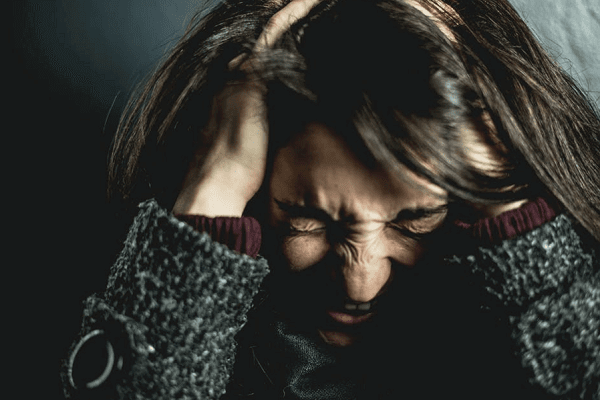NetBanking from HDFC Bank allows you to conduct a wide range of financial services from anywhere, at any time. You can execute more than 200 transactions without needing to visit your bank once you’ve registered for NetBanking. So, what exactly are you waiting for? All HDFC Bank customers are automatically registered for NetBanking. It is Convenient, Comprehensive and safe. If you haven’t already done so, you can do so now for free.
Net banking, commonly referred to as internet banking, is an electronic system or service provided by banks that allows consumers to access financial and non-financial banking products via the internet. Customers used to have to go to the bank for even minor services. However, since the introduction of internet banking, nearly all banking services and products may now be accessible via the internet. Net-banking allows you to do everything from transfer money to get a demand draft. It is not only convenient, but it is also a safe way to the bank.
Customers must first register for internet banking with the bank in order to take advantage of this service
- Anyone with a bank or financial institution account can use the internet banking service.
- You’ll need a computer, laptop, or smartphone, as well as a reliable internet connection, to use net banking efficiently.
- The bank issues a unique client ID and password for logging into the net-banking portal after registration.
Contents
How to transfer money from an HDFC account to a PPF account in HDFC online?
One can transfer money in a few clicks from an HDFC account to a PPF account in HDFC online:
1. HDFC Netbanking activation
First of all, make sure you have activated net-banking/ internet banking for your HDFC Bank account or request your bank to activate internet banking.
Here’s how to activate net banking online,
- Enter your customer ID.
- Verify the registered phone number.
- Enter the OTP (One-Time Password) that you received on your phone.
- Choose and type Details of your debit card
- Create an IPIN.
- Use the freshly created IPIN to log in to NetBanking.
- There is an alternative option if you are a non-resident customer with an international cellphone number registered with the bank.
2. Login to the HDFC account
Once the HDFC account is activated online, using the username and password, Login to the HDFC Bank NetBanking portal — Welcome to HDFC Bank NetBanking.
Go to Accounts > Transact > Funds Transfer to own Accounts > Select Transaction Type as Transfer Funds to PPF or Sukanya Samriddhi Yojana Accounts > click on Continue.
4. Filling details
Select From Account and To Beneficiary PPF/SSY Account details. Then, Enter the Subscription Amount to be paid and click on Continue.
5. Verification & Confirmation
Verify the details and Confirm. That’s it!
Now, you have transferred your money from your HDFC bank account to your ppf account in hdfc online.
Advantages of Net banking
- A safe and convenient banking technique.
- A banking system that is password-protected.
- Financial and non-financial banking products/services are easily accessible.
- You can access your savings account from anywhere at any time.
- Keep track of your bank balance, recent transactions, statements, and more.
- Transfer funds online at any time using NEFT, RTGS, or IMPS.
- Quickly process bill payments.
- Keep records of your loan repayments, mortgages, and savings accounts, among other things.
- Automated payments can be redirected or canceled.
Investing in PPF online
- You can make online deposits via a money transfer if your savings and PPF accounts are both with the very same bank. And if the accounts are in different banks you can make a third-party transaction.
- To make an online deposit, first, log into your NetBanking account and add your PPF account as a beneficiary. You may quickly send funds to your PPF account once you’ve added it as a beneficiary via NetBanking.
- If you want to automate the process, you can give your bank standing instructions, and your PPF investments will be credited automatically.
- To check the balances in your PPF account, you can conveniently see your account statements online.
Why should everyone have a PPF account?
On PPF assets, the threat interest rate is: You will earn an impressive rate of return of 7.1 percent per year with a government-guaranteed program. The income on a PPF is doubled on an annual basis. You will earn your interest payment every year on March 31st. Whereas the PPF has a 15-year lock-in period, you can use the money in your account in a variety of ways. You can borrow money in the third and sixth years. You must pay back the loan in 36 months at a rate that is 2% greater than the interest rate you are charged.
This money, however, can only be removed when the account has been open for five years. At the conclusion of the fourth financial year, or the end of the previous year, whichever is later, you can withdraw up to 50% of the available sum on your line of credit.
Set up recurring instructions for money transfers to your PPF account
If you want to deposit your performance bonus or variable pay into your PPF account on a regular basis, you should use the net banking approach to set up standing instructions for each transaction. When transferring a lump sum of money, experts advise investors to choose this method.
Internet banking to transfer your funds
Money can be deposited into your PPF account. Proceed to the payment area after logging into your internet banking portal. Then choose ‘third payee’ and enter details like your bank’s IFSC code and PPF account number. After you enter the appropriate information, you will receive a number that you must use to verify your payee and transfer the required amount from your bank account to your PPF account. The procedure is finished once the funds have been transferred. If you have a PPF account with a different branch, you may need to contact customer service to rectify the issue and, most likely, link the two accounts before transferring funds.
Conclusion
The majority of banks and Post offices accept online deposits into PPF (Public Provident Fund) accounts. Through the internet approach, you have three options for depositing money into your PPF account. If they keep their PPF and savings account(s) with the same bank, PPF subscribers can make online transfers from their savings account or straight online fund transfers.