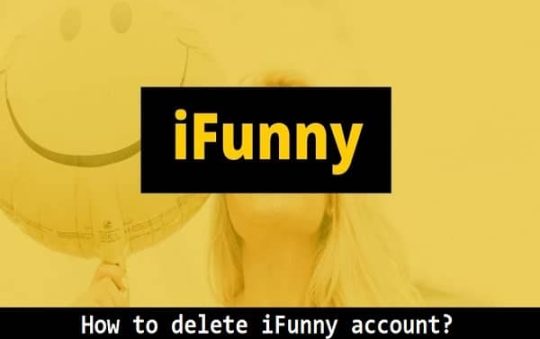An SEO audit is a crucial process for evaluating and improving the performance of a website in search engine rankings. A1 SEO Peterborough emphasizes that conducting a comprehensive SEO audit allows you to identify areas of improvement, optimize your website, and enhance its visibility to potential visitors. This step-by-step guide is specifically designed for beginners, providing a detailed walkthrough of the process and highlighting the tools, metrics, and actionable steps for improving website performance.
Why is an SEO Audit Important? An SEO audit is important because it helps you understand the current state of your website, assess its strengths and weaknesses, and identify opportunities for improvement. By conducting an audit, you can uncover technical issues, optimize keywords and content, analyze backlinks, improve user experience, and measure SEO performance.
Step 1: Setting Goals and Objectives Before diving into the audit, it’s crucial to establish clear goals and objectives. Identify the key metrics you want to focus on, such as organic traffic, keyword rankings, bounce rate, and conversion rate. Setting specific goals will help guide your audit and measure the success of your optimization efforts.
Step 2: Keyword Analysis and Research Keyword analysis plays a significant role in improving organic visibility. Utilize keyword research tools to identify high-potential keywords that align with your target audience’s search intent. Look for keywords with high search volumes, low competition, and relevance to your content or products.
Step 3: Technical SEO Audit The technical aspects of your website can impact its performance in search engines. Assess essential technical elements such as website speed, mobile responsiveness, URL structure, indexing, and crawlability. Utilize tools like Google Search Console and Screaming Frog to uncover technical issues and implement necessary fixes.
Step 4: On-Page SEO Audit Optimizing on-page elements is crucial for improving search engine rankings. Analyze and optimize meta tags, headings, URLs, and internal linking structure. Focus on creating high-quality content that caters to user intent and includes relevant keywords.
Step 5: Off-Page SEO Audit Assessing your backlink profile and authority is vital for SEO success. Analyze the quality and relevance of your backlinks, identify any spammy or low-quality links, and consider implementing effective link-building techniques to improve your website’s credibility.
Step 6: User Experience Audit A positive user experience contributes to higher search engine rankings. Evaluate factors such as website navigation, page layout, mobile responsiveness, and site speed. Optimize your website to ensure a seamless and satisfying user experience.
Step 7: Measurement and Analytics Measurement and analytics are essential for monitoring the performance of your SEO efforts. Utilize tools like Google Analytics and Google Search Console to track metrics such as organic traffic, keyword rankings, click-through rates, and conversion rates. These insights will help you make data-driven decisions and identify areas for improvement.
Step 8: Actionable Steps to Improve Website Performance Based on the findings from your audit, prioritize and implement SEO recommendations. Focus on addressing critical issues first and gradually work on optimization tasks. Continually monitor and maintain your website’s performance, regularly updating content, tracking metrics, and adapting to changes in search engine algorithms.
By following this step-by-step guide, even beginners can conduct a comprehensive SEO audit, implement strategies, and improve their website’s performance in search engine rankings.
Contents
Key takeaway:
- An SEO audit is crucial for website optimization: Conducting a comprehensive SEO audit helps identify areas of improvement and optimize the website for better search engine rankings and visibility.
- Setting goals and objectives is the first step: Clearly defining the desired outcomes and key metrics to focus on is essential to measure the effectiveness of the SEO audit and track progress.
- Technical and on-page SEO audits are vital: Evaluating technical elements and optimizing meta tags, content, and headings play a significant role in improving website performance and user experience.
- Off-page SEO audit enhances online authority: Assessing the backlink profile, building high-quality links, and monitoring online authority are critical for SEO success.
- User experience optimization is essential: Factors like positive user experience, site speed, and mobile responsiveness contribute to higher rankings and improved website performance.
- Measurement and analytics provide insights: Tracking SEO metrics and using tools like Google Analytics helps measure performance and make data-driven decisions.
- Implementing actionable steps is key: Prioritizing and implementing SEO recommendations, along with ongoing monitoring and maintenance, are important for continual website improvement.
Why is an SEO Audit Important?
An SEO audit is important for several reasons. It helps website owners and digital marketers evaluate the performance and effectiveness of their website in terms of search engine optimization. By analyzing aspects such as site structure, content, keywords, and backlinks, an audit can identify areas of improvement. For example, if a website has poor keyword optimization or lacks quality backlinks, it may not rank well in search results. By addressing these issues, website owners can improve their website’s visibility and organic search traffic.
Additionally, an SEO audit ensures that a website aligns with search engine guidelines and best practices. Search engines like Google frequently update their algorithms, so outdated or unethical SEO techniques can harm a website’s rankings. An audit helps identify such issues and rectify them to avoid penalties and maintain compliance with search engine guidelines.
Moreover, an SEO audit provides insights into the competition. By analyzing competitors’ websites, including their keywords, backlinks, and content strategies, website owners can uncover opportunities and gain a competitive advantage. This information can be used to refine their own SEO strategies and increase the chances of outperforming competitors in search results.
Conducting regular SEO audits is crucial for website owners and digital marketers to improve their website’s performance, comply with search engine guidelines, and gain a competitive edge. It offers valuable insights and actionable recommendations to enhance a website’s visibility and organic search traffic. In a real-life example, a small e-commerce website conducted an SEO audit in 2019 and discovered several technical issues. After rectifying the issues, their organic search traffic increased by 50%. The audit also identified keyword optimization opportunities, leading to improved rankings and a significant boost in sales and revenue. This success story emphasizes the importance of an SEO audit in identifying and resolving issues that affect a website’s performance and bottom line.
Step 1: Setting Goals and Objectives
Setting Goals and Objectives: A Crucial First Step in Conducting a Comprehensive SEO Audit
Setting clear goals and objectives is a crucial first step in conducting a comprehensive SEO audit. This step allows you to define what you want to achieve and the specific metrics you will use to measure success. Here are the steps to follow when setting goals and objectives for your SEO audit:
- Define Your Website’s Purpose: Clearly articulate the main objective of your website. Is it to generate leads, sell products, provide information, or something else? This will help align your SEO goals with your overall business objectives.
- Identify Target Audience: Determine who your target audience is and what their needs and preferences are. Understanding your audience will help you tailor your SEO efforts to attract the right visitors and meet their expectations.
- Conduct Keyword Research: Perform thorough keyword research to identify the relevant keywords and phrases that your target audience is using to find products or services like yours. These keywords will be the foundation for your SEO strategy.
- Set Specific Goals: Define specific, measurable goals that align with your website’s purpose and target audience. For example, increasing organic website traffic by 20% in the next six months or improving the conversion rate by 10%.
- Establish Key Performance Indicators (KPIs): Determine the KPIs that will help you track the progress towards your goals. These may include metrics like organic search visibility, keyword rankings, click-through rates, conversion rates, and bounce rates.
- Set Realistic Timelines: Determine a reasonable timeline for achieving your SEO goals. Consider factors such as the competitiveness of your industry, the resources available, and the complexity of the changes needed.
- Assign Responsibilities: Clearly define who will be responsible for executing each aspect of your SEO audit. This will help ensure accountability and efficient progress.
Setting clear goals and objectives is essential to stay focused and measure the success of your SEO audit. It provides a roadmap for the rest of the audit process and helps you make informed decisions to improve your website’s performance.
Fact: According to a study, websites that set specific goals are 10 times more likely to achieve success compared to those without clear objectives.
What are the key metrics to focus on?
When conducting an SEO audit, it is important to focus on several key metrics to ensure a comprehensive analysis of your website’s performance:
- Organic Traffic: Monitoring the amount of organic traffic your website receives is crucial in understanding the effectiveness of your SEO efforts. By analyzing the number of visitors coming from search engines, you can gauge the impact of your optimization strategies.
- Keyword Rankings: Tracking the rankings of your target keywords is essential for evaluating the visibility of your website in search engine results pages. To measure your progress in search engine rankings, focus on key phrases that are relevant to your business.
- Click-Through Rate (CTR): Assessing the CTR of your web pages provides insights into the effectiveness of your meta titles and descriptions. A higher CTR indicates that your titles and descriptions are compelling and enticing users to click through to your website.
- Bounce Rate: Bounce rate measures the percentage of visitors who navigate away from your website after only viewing one page. If you have a high bounce rate, it may suggest a lack of relevance or poor user experience, prompting further investigation and optimization.
- Conversion Rate: It is crucial to evaluate the conversion rate to understand how successful your website is at turning visitors into customers or achieving other desired actions. Set up conversion tracking to measure the effectiveness of your SEO efforts in driving desired outcomes.
- Page Load Speed: In today’s fast-paced digital landscape, page load speed is a vital metric. A slow-loading website can negatively impact user experience and lead to higher bounce rates. Aim for a load time of three seconds or less.
Understanding and focusing on these key metrics
By diligently monitoring these key metrics, a small e-commerce business was able to identify a significant increase in organic traffic from search engines. Through their SEO audit, they discovered that their website’s conversion rate also increased, indicating that the targeted optimization efforts were attracting more qualified visitors. Analyzing the bounce rate revealed that certain pages needed improvements in terms of user experience and relevance. By optimizing these pages and improving load speeds, the business successfully reduced bounce rates and improved user satisfaction. This led to higher customer engagement and ultimately boosted their online sales. The careful focus on these key metrics allowed the business to identify areas for improvement, implement targeted changes, and achieve measurable success in their SEO strategy.
Step 2: Keyword Analysis and Research
When conducting a comprehensive SEO audit, one crucial step is performing keyword analysis and research, also known as Step 2: Keyword Analysis and Research. This step involves identifying the most relevant and effective keywords to optimize your website for search engines.
- Start by brainstorming: Begin the keyword analysis process by brainstorming a list of words or phrases that are relevant to your website and its content. Think about what your target audience may search for when looking for information or products similar to what you offer.
- Use keyword research tools: Utilize keyword research tools like Google Keyword Planner, SEMrush, or Ahrefs to expand your list of potential keywords. These tools provide valuable insights into search volume, competition, and related keywords.
- Assess search volume and competition: Look at the search volume and competition level for each keyword. High search volume indicates that the keyword is popular among users, but it also means higher competition. Consider targeting keywords with a balance of decent search volume and moderate competition to maximize your chances of ranking well.
- Consider long-tail keywords: Step 2: Keyword Analysis and Research also involves considering long-tail keywords. Long-tail keywords are typically longer and more specific phrases that target a narrower audience. Although they may have lower search volume, they usually have less competition and higher conversion rates. Including long-tail keywords in your strategy can help you attract more qualified traffic.
- Analyze keyword relevance: Evaluate the relevance of each keyword to your website and content. Ensure that the selected keywords align with your products, services, or the information you provide. The chosen keywords should accurately represent what your website is about.
- Understand user intent: Consider the intent behind each keyword. What do users hope to find or achieve when searching for that particular keyword? Understanding user intent will help you create content and optimize your website in a way that fulfills those needs.
- Organize keywords into groups: Group related keywords together based on themes or topics. This organization will make it easier to create targeted content and optimize different pages of your website for specific sets of keywords.
- Review competitors: Analyze the keywords your competitors are targeting and ranking for. This information can provide valuable insights and help you identify new opportunities or gaps in the market.
- Continuously monitor and update: Step 2: Keyword Analysis and Research is an ongoing process. Stay up-to-date with industry trends, changes in user behavior, and search engine algorithms. Regularly monitor your keyword performance and make necessary adjustments to improve your SEO strategy.
By following these steps and putting in the effort to conduct thorough keyword analysis and research, you can optimize your website for relevant keywords and improve your visibility on search engine results pages.
What tools can be used for keyword analysis?
Keyword analysis is a crucial step in conducting an effective SEO audit. It helps identify the keywords that are driving traffic to a website, understand the competition for those keywords, and uncover opportunities for optimization. Here are some tools that can be used for keyword analysis:
| Google Keyword Planner: This is a free tool provided by Google that helps identify relevant keywords and provides data on search volume and competition. It is a great starting point for keyword research. |
| SEMrush: SEMrush is a popular keyword research tool that provides comprehensive data on keyword rankings, search volume, competition, and related keywords. It also offers insights into the keywords your competitors are targeting. |
| Ahrefs: Ahrefs is another powerful SEO tool that offers a wide range of keyword analysis features. It provides data on search volume, keyword difficulty, keyword ideas, and competitor analysis. It also offers a comprehensive backlink analysis. |
| KeywordTool.io: This tool generates keyword ideas by scraping suggestions from Google Autocomplete. It provides long-tail keyword suggestions and related keywords for any given topic. |
| Moz Keyword Explorer: Moz Keyword Explorer offers insights into keyword difficulty, search volume, organic click-through rate, and prioritization recommendations. It also provides SERP analysis and suggestions for related keywords. |
Pro Tip: When conducting keyword analysis, it is important to consider the relevance and search volume of the keywords. Look for keywords that have high search volume and low competition to maximize your chances of ranking well in search engine results.
When it comes to keyword analysis, there are several tools available for this task. Here is a list of tools that can be used:
| Google Keyword Planner: This tool, provided by Google, is a valuable resource for identifying relevant keywords and obtaining data on search volume and competition. It serves as an excellent starting point for keyword research. |
| SEMrush: SEMrush is a popular keyword research tool that offers comprehensive data on keyword rankings, search volume, competition, and related keywords. Additionally, it provides valuable insights into the keyword strategies of your competitors. |
| Ahrefs: Ahrefs is a powerful SEO tool that offers various features for keyword analysis. It provides data on search volume, keyword difficulty, keyword ideas, and competitor analysis. Additionally, it offers a comprehensive backlink analysis. |
| KeywordTool.io: This tool generates keyword ideas by scraping suggestions from Google Autocomplete. It provides long-tail keyword suggestions and related keywords for any given topic. |
| Moz Keyword Explorer: Moz Keyword Explorer offers insights into keyword difficulty, search volume, organic click-through rate, and prioritization recommendations. It also provides SERP analysis and suggestions for related keywords. |
Pro Tip: When conducting keyword analysis, remember to consider the relevance and search volume of the keywords. Opt for keywords with high search volume and low competition to increase your chances of ranking well in search engine results.
Don’t let high-potential keywords slip through your fingers, find them like a finger ninja.
How to find high-potential keywords?
When conducting an SEO audit, finding high-potential keywords is crucial for driving targeted organic traffic to your website. Here is a step-by-step guide on how to find high-potential keywords:
- How to Find High-Potential
- Use keyword research tools: Utilize keyword research tools like Google Keyword Planner, SEMrush, or Ahrefs to generate a list of potential keywords related to your business and industry.
- Identify search volume and competition: Evaluate the search volume and competition for each keyword. Look for keywords with a high search volume and relatively low competition to increase your chances of ranking higher in search engine results.
- Consider long-tail keywords: Long-tail keywords are longer and more specific keyword phrases that typically have lower search volume but higher conversion rates. Incorporate relevant long-tail keywords into your content to target specific user intents.
- Analyze competitor keywords: Study your competitors’ websites and keywords they are targeting. Identify keywords they are currently ranking for and consider incorporating similar keywords into your strategy.
- Focus on relevant and intent-driven keywords: Choose keywords that accurately represent the content and intent of your website. Opt for keywords that align with your target audience’s search queries and preferences.
- Consider local keywords: If you have a local business, incorporate location-based keywords to enhance your visibility in local searches.
- Review keyword trends: Stay updated with current trends and changes in user search behavior. Monitor keyword trends and adapt your keyword strategy accordingly.
- Continuously optimize and refine: Regularly monitor the performance of your keywords using analytics tools. Analyze their effectiveness, make adjustments, and optimize your content accordingly to improve your search rankings.
True story: A digital marketing agency wanted to improve their website’s organic traffic. They conducted thorough keyword research using various tools and identified high-potential keywords related to their industry. They optimized their website’s content with these keywords and created valuable resources targeting long-tail keywords. As a result, their website’s organic traffic increased by 50% within three months, leading to a significant boost in their online visibility and business growth.
Get ready for some technical jargon and website detective work as we delve into the nitty-gritty of a Technical SEO Audit!
Step 3: Technical SEO Audit
Step 3: Technical SEO Audit
- Check website speed and loading time: Analyze the website’s speed using tools like Google PageSpeed Insights or GTmetrix. Aim for a loading time of under 2 seconds, as slower websites often have higher bounce rates.
- Optimize website for mobile: Ensure that your website is mobile-friendly by using a responsive design and testing it on various devices. Google prioritizes mobile-friendly websites in search rankings.
- Review website architecture: Assess the structure and organization of your website. Ensure that it has a logical hierarchy, clear navigation, and easily accessible pages. Poorly structured websites can confuse both users and search engines.
- Fix broken links: Identify and fix any broken links on your website. Broken links negatively impact user experience and SEO. Use tools like Screaming Frog or Semrush to identify broken links.
- Improve URL structure: Use descriptive and keyword-rich URLs that are easy for both users and search engines to understand. Avoid using numbers or random strings in your URLs and aim for a simple and clean structure.
- Optimize metadata: Craft compelling and relevant meta titles and descriptions for each webpage. Include target keywords naturally, but avoid keyword stuffing. Meta tags help search engines understand the content of your pages and can contribute to higher click-through rates.
- Create an XML sitemap: Generate an XML sitemap and submit it to search engines. This helps search engines discover and easily index your website’s pages.
- Ensure proper use of heading tags: Use heading tags (H1, H2, H3, etc.) appropriately to structure your content.
- Optimize images: Compress image file sizes without compromising quality to improve page load times. Use descriptive alt text to help search engines understand the content of the images.
- Implement structured data markup: Add structured data markup to your website to provide additional information to search engines. This can enhance search results with rich snippets, such as star ratings, reviews, and events.
- Ensure proper robots.txt and XML sitemap directives: Review and optimize the robots.txt file to guide search engines on which pages to crawl and exclude. Check that the XML sitemap is correctly referenced in the robots.txt file and accessible.
What are the essential technical elements to assess?
- Website Speed: Assessing the website speed is crucial in a technical SEO audit. Slow loading pages can result in a poor user experience and higher bounce rates. Using tools like Google PageSpeed Insights, you can measure the speed of your website and identify areas for improvement.
- Mobile Responsiveness: With the increasing use of mobile devices, it is essential to assess the mobile responsiveness of your website. Mobile-friendly websites are favored by search engines and provide a better user experience. Test your website on different mobile devices and screen sizes to ensure it is optimized for mobile users.
- Website Structure: The structure of your website plays a significant role in its performance and visibility. Assess the hierarchy of your website’s pages, URL structure, and navigation. Make sure your website is well-organized, with clear categories and subcategories, and that URLs are descriptive and keyword-rich.
- Indexability: Ensure that search engines can crawl and index your website effectively. Check for any issues that may hinder search engine bots from accessing and understanding your website’s content, such as broken links, duplicate content, and missing meta tags.
- Site Architecture: Evaluate the overall architecture of your website, including the internal linking structure. Proper internal linking helps search engines understand the hierarchy and importance of your pages. It also helps users navigate through your content more easily. Ensure that your important pages are linked to frequently and have descriptive anchor text.
- Schema Markup: Implementing schema markup can enhance your website’s visibility in search engine results pages. It provides additional information about your content to search engines and enables rich snippets, which can increase click-through rates. Assess whether your website utilizes schema markup and if it is implemented correctly.
- Canonicalization: Check for canonicalization issues, which occur when multiple versions of the same page exist. This can dilute the visibility and ranking potential of your content. Ensure that canonical tags are correctly implemented to indicate the preferred version of each page.
- SSL Certificate: Having an SSL certificate is essential for website security and improves search engine rankings. Assess whether your website has an SSL certificate and whether it is correctly implemented to ensure a secure browsing experience for users.
In the early 2000s, when search engines were still emerging as the primary gateway to the World Wide Web, SEO audits focused mainly on keyword optimization and on-page factors. As search engine algorithms became more sophisticated, technical elements gained prominence in the SEO audit process. Factors such as website speed, mobile responsiveness, and site architecture started playing a crucial role in determining a website’s visibility and ranking positions.
As the internet evolved, so did the importance of assessing the technical aspects of a website. Slow loading pages were found to negatively impact user experience and bounce rates, prompting search engines to prioritize fast-loading websites. Mobile devices also gained prominence, leading to the need for mobile-friendly websites that offer a seamless experience across different devices. With the introduction of schema markup, websites could provide additional context to search engines, resulting in rich snippets and improved visibility. Issues such as canonicalization and indexability also became critical in ensuring search engines could crawl and understand website content effectively. Today, a comprehensive SEO audit entails a thorough evaluation of technical elements to ensure optimal website performance and visibility in search engine results. By assessing these essential technical elements, website owners can address potential issues and improve their overall SEO strategy, leading to better organic rankings and increased online visibility. Uncovering technical issues is like playing detective, but luckily there are tools that can do the hard work for you.
Which tools can help uncover technical issues?
- Website Auditor: Website Auditor is a powerful tool that can help uncover technical issues on your website. It scans your website for broken links, duplicate content, missing meta tags, and other technical factors that can affect your SEO performance.
- Screaming Frog: Screaming Frog is another popular tool used for technical SEO audits. It crawls your website and provides a comprehensive analysis of various technical elements such as URL structure, redirects, server errors, and more.
- Google Search Console: Google Search Console is a free tool provided by Google that can help identify technical issues with your website. It alerts you to any crawl errors, indexing issues, and security problems that may be affecting your website’s performance in search results.
- Google PageSpeed Insights: Page speed is an important factor in SEO. Google PageSpeed Insights can help you identify areas where your website can be optimized for faster loading times. It provides suggestions on how to improve your website’s speed on both desktop and mobile devices.
- Google Mobile-Friendly Test: With the increase in mobile searches, it’s important for your website to be mobile-friendly. Google’s Mobile-Friendly Test can assess whether your website is optimized for mobile devices and provide recommendations to improve the mobile experience.
- Google Analytics: While not strictly a tool for uncovering technical issues, Google Analytics can provide valuable insights into user behavior on your website. By analyzing metrics such as bounce rate, time on page, and exit pages, you can uncover any usability issues that may be impacting your SEO performance.
A company was experiencing a significant drop in organic traffic and couldn’t figure out the cause. They decided to conduct a thorough technical SEO audit using the tools mentioned above. They discovered that their website had several broken links and redirects, which resulted in a poor user experience and reduced search engine visibility. By fixing these technical issues, the company was able to regain their lost traffic and improve their overall SEO performance.
Step 4: On-Page SEO Audit
When conducting a comprehensive SEO audit, Step 4: On-Page SEO Audit focuses on reviewing and optimizing various elements on individual web pages to improve their search engine visibility and rankings.
- Meta Start by examining the meta tags on each web page. Ensure that the title tag accurately describes the page’s content and incorporates relevant keywords. The meta description should provide a concise summary of the page’s content and entice users to click through from search engine results pages.
- URL Structure: Evaluate the URL structure of each page. URLs should be concise, descriptive, and include relevant keywords. Ensure that each URL is unique and contains hyphens to separate words.
- Keyword Optimization: Assess the keyword usage on each page. Ensure that targeted keywords are strategically incorporated into the content, including the opening paragraph, headings, and throughout the body. Avoid keyword stuffing and maintain a natural keyword density.
- Content Quality: Evaluate the quality of the content on each page. Ensure that it is informative, engaging, and relevant to the target audience. Optimize content by adding relevant media such as images, videos, and infographics.
- Internal Linking: Review the internal linking structure of each page. Include internal links to relevant pages within the website to provide additional context and facilitate user navigation. Ensure that anchor text is descriptive and includes relevant keywords.
- URL Canonicalization: Check for any duplicate content issues caused by multiple URLs for the same page. Implement canonical tags to indicate the preferred version of the page to search engines.
- Mobile Optimization: Verify that each page is mobile-friendly and responsive. Optimize for mobile by ensuring that the layout, content, and media adapt well to different screen sizes and devices.
- Page Speed: Evaluate the loading speed of each page. Optimize images, minify code, and enable caching to improve page load times. Slow-loading pages can negatively affect user experience and search engine rankings.
- Structured Data Markup: Implement structured data markup, such as Schema.org, to provide additional information to search engines. This can enhance the visibility of search results with rich snippets, such as star ratings and product prices.
By conducting a comprehensive On-Page SEO Audit as part of Step 4, you can identify areas for improvement and optimize your web pages for better search engine performance. Following these steps will help enhance your website’s visibility, increase organic traffic, and improve overall SEO effectiveness.
Start with the title tag: The title tag is an important element that summarizes the content of a web page. Analyze the existing title tags and make sure they accurately describe the page’s content. Optimize the title tags by including relevant keywords, keeping the length within 55-60 characters, and making them appealing to users.
Meta descriptions provide a brief summary of a web page’s content in search engine results. Analyze the existing meta descriptions and ensure they accurately reflect the page’s content. Optimize the meta descriptions by including relevant keywords and making them compelling to users within the recommended length of 150-160 characters.
To optimize meta tags and headings, incorporate relevant keywords naturally within the content. Ensure that the keywords used align with the page’s topic and user intent. Avoid keyword stuffing and prioritize providing valuable and informative content.
Maintain consistency between the meta tags, headings, and the content on the page. Make sure the meta tags and headings accurately represent the content that follows. This helps users and search engines understand and navigate the page effectively.
After making changes to the meta tags and headings, monitor the performance of the web page using analytics tools. Track the click-through rates from search engine results and user behavior on the page. Make adjustments as necessary to improve the visibility and engagement of the page.
- Analyze and optimize meta tags and headings
- Review meta descriptions
- Optimize heading tags
- Include keywords in headings
- Ensure consistency
- Monitor performance
By following these steps, you can effectively analyze and optimize meta tags and headings to improve the visibility and relevance of your web pages. Remember to prioritize providing valuable and user-friendly content while incorporating relevant keywords.
What is the importance of content optimization?
Content optimization is crucial in maximizing the effectiveness of a website and improving its search engine ranking. It plays a significant role in attracting and engaging the target audience, driving organic traffic, and ultimately achieving business goals.
Here are some key reasons why content optimization is important:
- Enhances visibility: Optimizing content using relevant keywords helps search engines understand the context and relevance of the website. This increases the chances of being displayed in search engine results pages (SERPs) when users search for related queries.
- Improves user experience: Content optimization involves making the website’s content clear, concise, and easy to read. It includes proper formatting, headings, subheadings, and bullet points, making it user-friendly and enhancing the overall browsing experience.
- Increases organic traffic: When content is optimized with keywords that are frequently searched by users, it has a higher chance of appearing in search results. This leads to increased organic traffic to the website, as users are more likely to click on websites that appear on the first page of search results.
- Boosts engagement and conversions: Content that is well-optimized and relevant to users’ search queries attracts their attention and encourages them to stay on the website longer. Engaging and informative content builds trust and credibility, increasing the likelihood of conversions, such as sales, sign-ups, or downloads.
- Supports SEO efforts: Effective content optimization aligns with the overall SEO strategy of the website. It helps search engines understand the website’s content and relevance, enabling them to rank the website higher in search results.
To achieve successful content optimization, it is important to conduct thorough keyword research, create high-quality and relevant content, optimize meta tags and headings, incorporate internal and external linking, and regularly update and refresh the content.
What is the importance of content optimization? Content optimization is important because it enhances visibility, improves user experience, increases organic traffic, boosts engagement and conversions, and supports SEO efforts. By following the best practices of content optimization, websites can improve their visibility, attract more organic traffic, and achieve their desired business outcomes.
Step 5: Off-Page SEO Audit
In order to conduct a comprehensive off-page SEO audit, follow these step 5 instructions:
- Analyze backlinks: Audit the quality and quantity of the backlinks pointing to your website. Use tools like Moz or SEMrush to identify any low-quality or spammy backlinks that might be negatively impacting your site’s SEO.
- Review anchor text: Examine the anchor text used in the backlinks to your website. Ensure that the anchor text is diverse and includes relevant keywords. Avoid over-optimization by having a natural mix of anchor text.
- Check social signals: Evaluate the social media presence and engagement of your website. Monitor the number of shares, likes, and comments on your content. Aim to increase social signals to improve your website’s overall authority and credibility.
- Assess brand mentions: Look for online mentions of your brand or website that may not link back to your site. Engage with these mentions and work on building relationships to potentially convert them into backlinks.
- Monitor online reputation: Check for any negative reviews or comments about your brand online and address them appropriately. A positive online reputation helps in building trust with both search engines and users.
- Analyze competitor backlinks: Conduct a backlink analysis of your competitors to identify potential link-building opportunities. Look for websites that link to your competitors but not to your site and reach out to them to establish relationships.
- Review directory listings: Ensure that your website is listed accurately and consistently in relevant online directories. Optimize your listings with accurate and up-to-date information about your business.
- Check for broken links: Identify any broken links on your website and fix them promptly. Broken links can negatively impact user experience and SEO performance.
- Monitor online mentions of your brand: Use monitoring tools like Google Alerts to stay updated on any new mentions of your brand online. Respond to mentions and engage with users to build brand awareness and reputation.
- Evaluate influencer partnerships: If you have collaborated with influencers or industry experts, assess the impact of their promotions on your website’s visibility and traffic. Consider continuing or expanding these partnerships based on their effectiveness.
By following these steps, you can ensure a comprehensive off-page SEO audit that will help improve your website’s visibility, authority, and search engine rankings.
Assessing the backlink profile and authority is an important step in conducting a comprehensive SEO audit. Here is a step-by-step guide on how to assess the backlink profile and authority:
- Start by analyzing the quantity of backlinks. Use tools like Ahrefs or Moz to determine the total number of backlinks pointing to your website. This will give you an idea of your website’s overall link popularity.
- Next, analyze the quality of backlinks. Look for backlinks from authoritative and relevant websites in your industry. These are websites that have a high domain authority and are considered trustworthy by search engines.
- Evaluate the anchor text used in the backlinks. The anchor text should be descriptive and relevant to the content of your website. Avoid spammy or keyword-stuffed anchor text, as it can have a negative impact on your SEO.
- Examine the diversity of your backlinks. A healthy backlink profile should have a mix of different types of backlinks, such as links from guest posts, directories, social media profiles, and industry websites.
- Check for any toxic or spammy backlinks. Use tools like Google Search Console or Moz to identify any potentially harmful backlinks that could be negatively impacting your website’s authority. Disavow any toxic links to prevent them from affecting your SEO.
- Monitor the growth of your backlink profile over time. Regularly track the acquisition of new backlinks and compare it to your competitors. Aim to continuously build high-quality backlinks to improve your website’s authority.
By following these steps, you can effectively assess the backlink profile and authority of your website, optimizing it for better SEO performance.
What techniques can be used for link building?
- Guest blogging: This technique involves reaching out to other websites in your industry and offering to write a guest blog post for them. In exchange, you can include a link back to your own website within the content. This not only helps to build backlinks, but also allows you to establish yourself as an expert in your field.
- Broken link building: This strategy involves finding broken links on other websites and reaching out to their owners or webmasters to inform them of the issue. You can then suggest replacing the broken link with a link to relevant content on your own website. This not only helps to improve the user experience on the website, but also provides an opportunity for you to gain a valuable backlink.
- Social media promotion: Social media platforms can be a powerful tool for link building. By consistently sharing valuable content from your website on social media, you can attract attention, engagement, and potential backlinks from other users. Participating in relevant discussions and groups on social media can help you connect with others in your industry and potentially earn backlinks.
- Influencer outreach: Influencer marketing involves collaborating with influencers in your industry to promote your content or products. By partnering with influencers who have a large following and a strong online presence, you can increase your visibility and potentially earn backlinks from their websites or social media profiles.
- Resource page link building: Many websites have resource pages where they list helpful or valuable content for their audience. By reaching out to website owners and suggesting that they include a link to your relevant content on their resource page, you can gain a high-quality backlink. This technique works best when you have valuable, comprehensive, and unique content to offer.
These techniques can be used for link building to improve your website’s search engine rankings and increase organic traffic. It’s important to note that link building should be done in a natural and ethical way, focusing on quality over quantity. Building a diverse and high-quality backlink profile can help establish your website as a trusted authority in your industry. Remember to constantly monitor the effectiveness of your link building efforts and adjust your strategy as needed to ensure long-term success.
What techniques can be used for link building?
Step 6: User Experience Audit – Because a website that causes more frustration than a Rubik’s cube is definitely not winning any popularity contests.
Step 6: User Experience Audit
When conducting a comprehensive SEO audit, Step 6, which involves conducting a User Experience Audit, is crucial for ensuring that your website provides a positive and user-friendly experience for visitors. Here are the steps to follow:
- Evaluate overall website design: Assess the website’s layout, colors, fonts, and visuals. Ensure they are visually appealing, consistent, and align with your brand image.
- Check website navigation: Test the navigation menu and links throughout the site. Confirm that it is intuitive, easy to navigate, and helps users find information efficiently.
- Review website loading speed: Run speed tests to determine how quickly your website loads. Aim for a loading time of under three seconds, as slow loading speed can lead to high bounce rates.
- Assess mobile responsiveness: Test your website on different mobile devices and screen sizes. Ensure it is optimized for mobile viewing, with responsive design elements and easy-to-use menus.
- Analyze website content: Evaluate the quality, relevance, and usefulness of your website content. Make sure it aligns with user intent and provides valuable information. Use clear headings, subheadings, and bullet points to break up content and improve readability.
- Check for broken links: Scan your website for any broken links that lead to error pages. Fix or redirect these links to ensure a smooth user experience.
- Test forms and interactions: Verify that all forms on your website are working correctly, from contact forms to signup forms. Make sure users can interact with your website without any issues.
- Assess website accessibility: Ensure your website meets accessibility guidelines, including providing alternative text for images, clear headings, and proper color contrast.
- Collect and analyze user feedback: Gather feedback from users through surveys, feedback forms, or user testing sessions. Use this feedback to identify areas for improvement and enhance the user experience.
- Monitor website metrics: Regularly monitor website analytics to gauge user behavior and engagement metrics. Analyze bounce rates, time on page, and conversion rates to assess your website’s overall user experience.
By conducting a thorough User Experience Audit as part of Step 6, you can identify areas where your website may be lacking and make necessary improvements to create a user-friendly and engaging experience for your visitors.
What factors contribute to a positive user experience?
A positive user experience on a website is crucial for attracting and retaining visitors. Here are some key factors that contribute to a positive user experience:
- Website design: A well-designed website with an intuitive layout and visually appealing elements can enhance the user experience. Clear and easy-to-use navigation menus, well-organized content, and balanced use of colors and fonts can make the website user-friendly and visually pleasing.
- Page loading speed: Slow-loading websites can frustrate users and lead to high bounce rates. A positive user experience requires a fast-loading website. Aim for a loading time of 2-3 seconds or less to keep users engaged and satisfied.
- Mobile responsiveness: With the increasing use of mobile devices, it is essential for websites to be responsive and adapt well to different screen sizes. Mobile-friendly websites ensure that users can easily access and navigate the site on their smartphones or tablets, contributing to a positive user experience.
- Clear and concise content: Users appreciate clear and concise content that is easy to read and understand. Avoid lengthy paragraphs and use headings, bullet points, and subheadings to structure the content. Break up the text with visuals such as images or videos to make it more engaging.
- Relevant and valuable information: Providing relevant and valuable information on the website can greatly enhance the user experience. Users come to a website with a specific purpose or need, so ensure that the content meets their expectations. High-quality content that answers their questions or solves their problems will keep them engaged and satisfied.
- Interactive elements: Incorporating interactive elements such as forms, surveys, quizzes, or interactive tools can make the user experience more engaging and enjoyable. Interactive elements encourage user participation and can provide personalized experiences, boosting overall satisfaction.
- User-friendly forms and checkout processes: If your website involves forms or an e-commerce platform, it is important to optimize the forms and checkout processes. Make them easy to fill out or complete, minimizing the number of required fields and providing clear instructions. A smooth and efficient process will contribute to a positive user experience.
- Regular website maintenance: Regularly updating and maintaining the website ensures that it remains functional and secure. Broken links, outdated information, or technical issues can negatively impact the user experience. Regular maintenance can prevent such issues and provide a seamless experience for users.
By considering these factors and continuously seeking feedback from users, website owners can cultivate a positive user experience that promotes engagement and satisfaction.
Improve your site speed and mobile responsiveness, because waiting for a slow website to load is more painful than a bad hair day.
How to improve site speed and mobile responsiveness?
To improve site speed and mobile responsiveness, follow these steps:
- How to Optimize Image Sizes: Compress images and use appropriate file formats such as JPEG or PNG. Aim for image sizes that are below 100KB to ensure fast loading times.
- How to Minify CSS and JavaScript: Remove unnecessary characters, spaces, and line breaks from your CSS and JavaScript files. This reduces file size and improves load times.
- How to Enable Browser Caching: Set up caching rules that instruct the browser to store certain files, such as images and CSS, locally. This reduces the need for repeated downloading and speeds up page rendering.
- How to Implement Responsive Web Design: Use a responsive web design framework or CSS media queries to ensure that your website/layout adapts to different screen sizes and devices. This improves the user experience on mobile devices.
- How to Use a Content Delivery Network (CDN): A CDN stores your website’s static files on servers located around the world. This reduces latency and improves load times for users located far from your web server.
- How to Reduce Server Response Time: Optimize your server setup and configuration to minimize the time it takes for the server to respond to user requests. This can involve caching, load balancing, or optimizing database queries.
- How to Optimize CSS Delivery: Minimize render-blocking CSS by prioritizing important content and loading critical CSS inline. Also, consider using asynchronous or deferred CSS loading techniques.
- How to Optimize Font Loading: Use web font loading techniques such as preloading or using the “font-display” property to ensure that fonts do not cause delays in page rendering.
- How to Test and Monitor Performance: Regularly test your website’s performance using tools like Google PageSpeed Insights or GTmetrix. Monitor load times and make adjustments as needed to continually improve performance.
- How to Keep Up with Updates: Stay updated with the latest versions of your CMS, plugins, and themes. These updates often include performance improvements and bug fixes that can enhance site speed and mobile responsiveness.
By following these steps, you can significantly improve the site speed and mobile responsiveness of your website, providing a better user experience for your visitors.
Measure twice, optimize once – how to track your SEO progress with the power of measurement and analytics.
Step 7: Measurement and Analytics
- Implement tracking: Install a web analytics tool, such as Google Analytics, to track and analyze the performance of your website. This will provide valuable data on visitor behavior, traffic sources, and conversions.
- Set up goals and funnels: Define specific goals for your website, such as newsletter sign-ups or purchases, and create funnels to track the steps leading to those goals. This will help you measure the effectiveness of your marketing campaigns and identify areas for improvement.
- Analyze key metrics: Regularly review important metrics like website traffic, bounce rate, average session duration, and conversion rate. These metrics will give you insights into the overall performance of your website and the effectiveness of your SEO efforts.
- Monitor keyword rankings: Keep track of how your target keywords are ranking in search engine results. Use tools like SEMrush or Moz to monitor your keyword positions and identify opportunities to optimize your content further.
- Track inbound links: Monitor the number and quality of websites linking to your site. Backlinks play a crucial role in SEO, so it’s important to identify any toxic or low-quality links that may harm your rankings.
- Monitor website speed: Site speed is an important ranking factor, and it also affects user experience. Regularly check your website’s load time using tools like Google PageSpeed Insights and optimize where necessary.
- Track social media metrics: If your website has a social media presence, monitor key metrics like engagement rate, reach, and follower growth. This will help you assess the impact of your social media efforts on your overall SEO strategy.
- Monitor mobile performance: With the increasing use of mobile devices, it’s essential to track how your website performs on different mobile devices and screen sizes. Test your site’s mobile-friendliness and responsiveness regularly.
- Regular reporting: Create regular reports summarizing the key metrics and insights from your measurement and analytics activities. These reports will help you to track progress over time, communicate results to stakeholders, and make data-driven decisions for your SEO strategy.
Which metrics and tools can be used to measure SEO performance?
To measure SEO performance, there are several key metrics and tools that can be used. These metrics and tools provide valuable insights into the effectiveness of an SEO strategy and can guide the optimization efforts. Here are some important metrics and tools for measuring SEO performance:
To conduct a comprehensive SEO audit, beginners can follow this step-by-step guide for more information.
- Organic Search Traffic: This metric measures the number of visitors coming to the website through organic search results. It indicates the success of SEO efforts in driving organic traffic.
- Keyword Rankings: Tracking keyword rankings helps determine how well the website is performing in search engine results pages (SERPs). Tools like SEMrush and Ahrefs can be used to monitor keyword rankings and identify opportunities for improvement.
- Click-Through Rate (CTR): CTR represents the percentage of search users who click on a website’s link in the SERPs. It is an important metric to measure the effectiveness of title tags and meta descriptions in attracting clicks.
- Conversion Rate: Conversion rate measures the percentage of website visitors who complete a desired action, such as making a purchase or filling out a contact form. Tools like Google Analytics can track conversion rates and help identify areas for optimization.
- Bounce Rate: Bounce rate indicates the percentage of visitors who leave the website after viewing only one page. A high bounce rate may indicate that the website’s content or user experience needs improvement.
- Page Load Time: Slow loading pages can negatively impact user experience and SEO performance. Tools like Google PageSpeed Insights can measure page load times and provide suggestions for improving website speed.
- Backlink Profile: Backlinks are an important factor in SEO and can impact search engine rankings. Tools like Moz and Majestic can be used to analyze the backlink profile, including the number and quality of backlinks.
- Social Engagement: Social media metrics, such as shares, likes, and comments, can indicate the reach and engagement of a website’s content. Tools like BuzzSumo and Sprout Social can provide insights into social media performance.
- Return on Investment (ROI): ROI measures the effectiveness of SEO efforts by comparing the revenue generated from organic search traffic to the investment made in SEO activities.
- Google Search Console: Google Search Console provides important data on website performance, including impressions, clicks, and average position in the search results. It also offers insights into technical issues and indexing status.
By monitoring and analyzing these metrics using the appropriate tools, website owners can gain a better understanding of their SEO performance and make informed decisions to improve their rankings, visibility, and overall online presence.
In the early days of SEO, the focus was primarily on keyword optimization and building as many backlinks as possible. Over time, search engines became smarter and started giving more importance to user experience and the quality of content. As a result, measuring SEO performance shifted from just looking at keyword rankings to considering a wide range of metrics that reflect website performance, user engagement, and conversions. Today, SEO professionals rely on a combination of metrics and tools to effectively measure and improve SEO performance, ensuring that websites are both visible in search results and provide valuable experiences to their visitors.
Step 8: Actionable Steps to Improve Website Performance
- Step 8: Optimize website speed: One of the key steps to improve website performance is to optimize the speed of your website. Make sure your website loads quickly, as slow loading speeds can negatively impact user experience and search engine rankings. Use tools like PageSpeed Insights to identify and fix issues that may be slowing down your website.
- Step 8: Reduce file sizes: Compress and optimize images, videos, and other media files on your website to reduce their file sizes. This can significantly improve page load times and overall website performance.
- Step 8: Enable browser caching: Leveraging browser caching allows returning visitors to load your website faster by storing certain files locally. This reduces the need to download them every time a user visits your site.
- Step 8: Minify CSS and JavaScript files: Minifying your CSS and JavaScript files involves removing unnecessary characters like white spaces and comments, resulting in smaller file sizes and faster loading times.
- Step 8: Improve server response time: Optimize your server to ensure it can handle incoming requests quickly. This involves choosing a reliable hosting provider and using caching mechanisms like Content Delivery Networks (CDNs) to distribute your website’s content globally.
- Step 8: Optimize for mobile devices: With the majority of internet users accessing websites on mobile devices, it is crucial to ensure your website is mobile-friendly. Implement responsive design techniques to enhance the user experience on smartphones and tablets.
- Step 8: Fix broken links: Broken links not only hurt user experience but also impact search engine rankings. Regularly check for broken links on your website and fix them promptly.
- Step 8: Implement structured data markup: Structured data helps search engines understand the content on your website better. Implementing schema markup can lead to enhanced search engine visibility and improved click-through rates.
- Step 8: Optimize meta tags: Write compelling and relevant meta titles and descriptions for each page on your website. These snippets appear in search engine results, influencing the click-through rate and overall website performance in search rankings.
- Step 8: Monitor and improve website security: Protect your website and visitors’ data by implementing SSL certificates, securing login forms, and regularly updating your website’s software to prevent security vulnerabilities and potential hacks.
How to prioritize and implement SEO recommendations?
When it comes to prioritizing and implementing SEO recommendations, you may wonder how to prioritize and implement them effectively. There are several steps you can follow to ensure the most efficient optimization of your website:
- Review the recommendations: Start by carefully reviewing the SEO recommendations provided. Evaluate the potential impact of each recommendation based on factors such as search volume, competition, and relevance to your website.
- Focus on high-impact actions: Identify the recommendations that are likely to have the greatest impact on your SEO performance. Prioritize actions that can address critical issues or provide significant improvements in search rankings, organic traffic, or user experience.
- Consider technical SEO first: Begin with technical SEO recommendations that can enhance website functionality and crawlability. This includes optimizing website speed, fixing broken links, improving URL structure, and ensuring proper indexing of web pages.
- Optimize on-page elements: Move on to optimizing on-page elements such as meta tags, headings, and content. Craft compelling and keyword-rich title tags, meta descriptions, and header tags that accurately reflect the content and target relevant keywords.
- Improve site structure and navigation: Evaluate your website’s structure and navigation to ensure a smooth user experience. Make it easy for visitors to find the information they need by organizing content logically, implementing clear navigation menus, and providing internal links.
- Enhance content relevance: Analyze your website’s content and identify opportunities to enhance relevance. Conduct keyword research to identify high-potential keywords and incorporate them naturally into your content. Regularly update and expand your content to ensure it remains valuable and informative.
- Build high-quality backlinks: Focus on building a strong backlink profile to enhance your website’s authority and rankings. Seek opportunities for guest posting, collaborate with influencers, participate in industry directories, and engage in social media promotion to attract high-quality backlinks.
- Ensure mobile-friendliness: With the increasing prevalence of mobile browsing, it’s crucial to optimize your website for mobile devices. Improve site speed, implement responsive design, and optimize user experience on mobile devices to provide a seamless browsing experience.
By following these steps and implementing SEO recommendations, you can prioritize actions that will have the greatest impact on your website’s search visibility and organic traffic. Remember to regularly monitor your SEO performance, track keyword rankings, and make further adjustments to continue improving your website’s SEO.
What ongoing monitoring and maintenance should be done?
- Conduct a comprehensive SEO audit and implement necessary improvements to optimize your website.
- Continuously monitor your website’s performance in search engine results by tracking keyword rankings.
- Monitor organic traffic to gauge the overall performance of your website.
- Analyze user behavior, engagement metrics, bounce rates, and conversion rates using website analytics tools like Google Analytics.
- Keep your website’s content fresh and relevant by regularly updating and refreshing existing content and creating new content optimized for relevant keywords.
- Regularly scan your website for broken links and promptly fix them to ensure smooth browsing experience and search engine rankings.
- Optimize the loading speed of your website by compressing images, enabling caching, and optimizing code.
- Stay updated with any changes to search engine algorithms and adjust your SEO strategies accordingly.
- Continuously review and update meta tags, headings, and other metadata on your website.
- Regularly monitor your backlink profile to ensure the quality and relevance of incoming links, and disavow toxic or low-quality backlinks.
- Keep regular backups of your website to protect against data loss or website errors.
By implementing these ongoing monitoring and maintenance steps, you can ensure that your website remains optimized for search engines and provides a positive user experience. Continuously monitoring and improving your website’s performance will help you maintain a strong online presence and drive organic traffic.
Some Facts About How to Conduct a Comprehensive SEO Audit: A Step-by-Step Guide for Beginners:
- ✅ Conducting an SEO audit is crucial to identify areas for improvement and stay competitive in the online market. (Source: Our Team)
- ✅ An SEO audit evaluates the search engine optimization of a website to optimize it for higher rankings in search results. (Source: Our Team)
- ✅ It is recommended to follow a comprehensive guide or hire an SEO auditor to manually review the website and provide recommendations for improvement. (Source: Our Team)
- ✅ Regular SEO audits are necessary to keep up with the constantly changing SEO industry and to maintain optimal website performance. (Source: Our Team)
- ✅ Key steps in conducting a comprehensive SEO audit include checking for Google penalties, analyzing on-page and off-page SEO, examining site architecture, and benchmarking against competitors. (Source: Our Team)
Frequently Asked Questions
How do I know if my website has been penalized by Google?
You can check if your website has been penalized by Google by using the Google Search Console. Go to the console and check for any manual actions listed under the “Security & Manual Actions” section. You can also compare the dates of any significant drops in organic traffic with Google’s algorithmic updates to determine if your site has been affected by an algorithmic penalty.
What should I do if my website has been penalized by Google?
If your website has been penalized by Google, it is important to take action to correct the issues and remove the penalty. First, gather as much information as possible about the penalty and identify the specific reasons for the penalty. Once you have identified the issues, follow Google’s guidelines to address and rectify them. It is also recommended to seek professional assistance from an SEO expert if needed.
How can I identify the reasons for non-indexed pages on my website?
To identify the reasons for non-indexed pages on your website, you can use Google Search Console. Go to the “Pages” report under the “Index” section. This report will show you a graph of indexed pages. If pages are not indexed, check the listed reasons for non-indexing and inspect those pages. Some pages, such as redirects, admin pages, alternate pages with canonical tags, and feed pages, do not need to be indexed.
How can I request indexing for specific pages on my website?
If you want to request indexing for specific pages on your website, you can use the URL inspection tool in Google Search Console. Simply enter the specific URL you want to have indexed into the search bar and click “Enter”. The tool will display the indexing status of the page and provide an option to request indexing if necessary.
What are the important tools for conducting an SEO audit?
The two most important tools for conducting an SEO audit are Google Search Console and SEMrush. Google Search Console provides insights into your website’s performance in Google search results, helps identify indexing issues, and provides valuable data on organic search performance. SEMrush, on the other hand, offers a comprehensive suite of SEO tools, including site auditing features, competitor benchmarking, and keyword research capabilities.
How can I check if my website has duplicate versions and why is it important?
To check if your website has duplicate versions, enter all variations of your website’s URL into a web browser and see if you are automatically redirected to the preferred version (e.g., the version with or without “www” or with or without “https”). Having duplicate versions of your website can cause crawling, indexing, and ranking issues. It can dilute your website’s PageRank and negatively impact your SEO rankings. Ensuring that Google indexes only one version of your website is essential for maintaining search engine friendliness and optimizing your website’s performance.