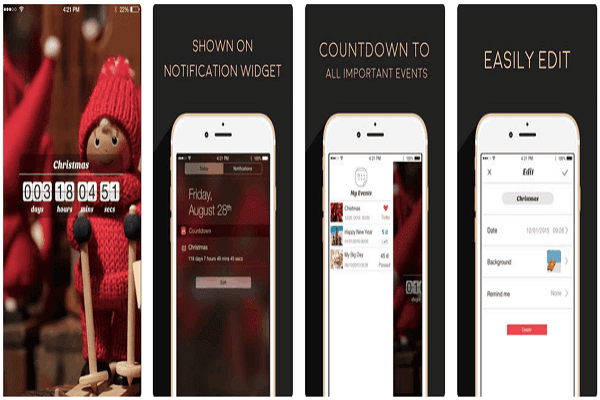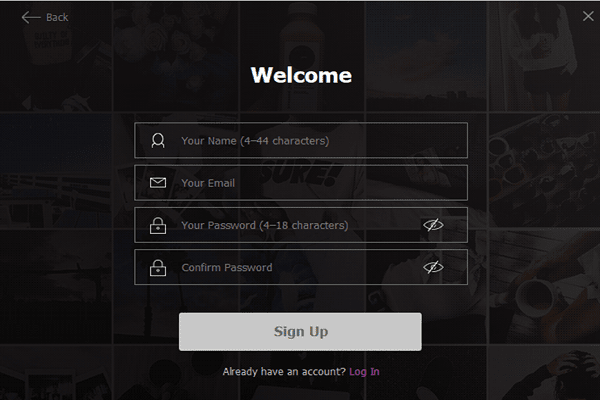The Central Bank of India or the CBI, is one of the oldest and largest commercial banks of India. It is a government-owned bank established on 21 December 1911. In Indian Banking Market, The Central Bank of India is the first commercial bank which is wholly owned and managed by Indians.
With the technological advancements in banking services of India, Central Bank of India is now also providing internet banking services to its account holders who are looking very suitable for the bank account holders for accessing their bank accounts from anywhere and anytime.
Facilities provided by CBI for net banking include fund transfer, account information and many more, the account holder has to do online registration for generating login ID and a transaction password.
As per the latest survey, the bank currently has a network of 4,681 branches, 3,477 ATMs, ten satellite offices and one extension counter.
If you are an account holder of Central Bank of India and want to enjoy net banking services provided by the bank, then here is the all information about how to do the process.
STEPS TO REGISTER FOR CENTRAL BANK OF INDIA NETBANKING FEATURE-
To register for the CBI net banking feature, follow the following steps:-
- Visit the nearest Central Bank of India branch around you and get the internet banking registration form.
- Fill the form with your account details, address, unique identification ID and choose the number of internet banking services you want to have.
- Once your form is filled, submit it back to the bank executive, the bank executive will give you an acknowledgement slip.
- It usually takes seven days for the activation of net banking facility, and you will receive a letter from the bank at your residential address, you will find a password printed on it, the password is mandatory. It is required for the activation of net banking services and to perform further transactions.
HOW TO OBTAIN CENTRAL BANK OF INDIA NETBANKING ID AND PASSWORD-
After receiving the printed password through the letter from the bank, follow the steps:-
- Visit the Central Bank of India official website.
- Click on the login button on the page, from there, you will be redirected to the login page.
- Enter the credentials first and then click the login button, the dashboard of your account will appear.
WHAT TO DO IF YOU ARE FACING POSTAL SERVICES DELAY:-
If you are facing with postal services delay, then you can generate your password online too, here are the steps:-
- Open the Central Bank of India official account and log in your account.
- On the top right corner, you will find an option of Online Password, click on it.
- Enter your user ID and mobile number and click Generate.
- Enter the OTP which is sent into your mobile number, remember every OTP is valid for 10 minutes only.
- After verifying the OTP, you can set your password for your net banking services.
So these were all the information and steps regarding Central Bank Of India net banking and steps to access it, I hope you will find this helpful, Thank You!

![[pii email 3a9d3c10845f8b9d77b2] Error [pii email 3a9d3c10845f8b9d77b2] Error](https://greatrockdev.com/wp-content/uploads/2020/12/pii-email-3a9d3c10845f8b9d77b2-Error.jpg)